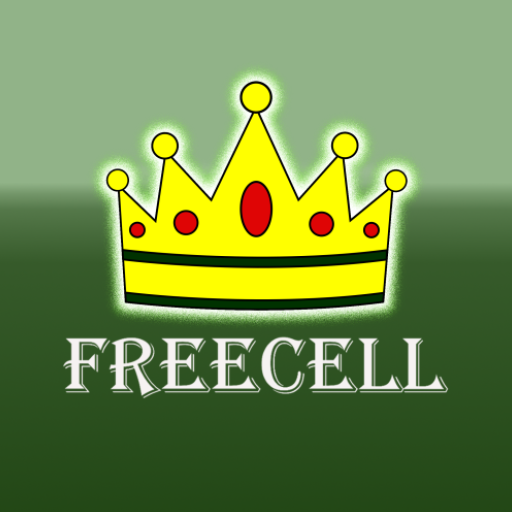FreeCell Solitaire
Graj na PC z BlueStacks – Platforma gamingowa Android, która uzyskała zaufanie ponad 500 milionów graczy!
Strona zmodyfikowana w dniu: 5 stycznia 2020
Play FreeCell Solitaire on PC
Our classic FreeCell Solitaire is played with a traditional 52-card deck. Players simply move all cards to the four suited Foundation piles building from Ace to King. The open reserve or free cells allow you to store cards as you play to victory.
All games are winnable with hints and auto complete to assist along the way! Our innovative FreeCell Solitaire is loaded with traditional features plus leaderboards and player accounts that can track your play across multiple devices.
If you like this FreeCell Solitaire be sure to try our other free games including:
• Solebon Solitaire
• Letterpress Word Game
• 2048 Number Puzzle
For support and answers to frequently asked questions, head over to http://www.solebon.com/support.html. Follow us on Twitter @SolebonApp. Like us on Facebook https://www.facebook.com/SolebonApp. Play everywhere!
FreeCell is built in the USA from the developers of Solebon, Letterpress and the original 2048.
Zagraj w FreeCell Solitaire na PC. To takie proste.
-
Pobierz i zainstaluj BlueStacks na PC
-
Zakończ pomyślnie ustawienie Google, aby otrzymać dostęp do sklepu Play, albo zrób to później.
-
Wyszukaj FreeCell Solitaire w pasku wyszukiwania w prawym górnym rogu.
-
Kliknij, aby zainstalować FreeCell Solitaire z wyników wyszukiwania
-
Ukończ pomyślnie rejestrację Google (jeśli krok 2 został pominięty) aby zainstalować FreeCell Solitaire
-
Klinij w ikonę FreeCell Solitaire na ekranie startowym, aby zacząć grę