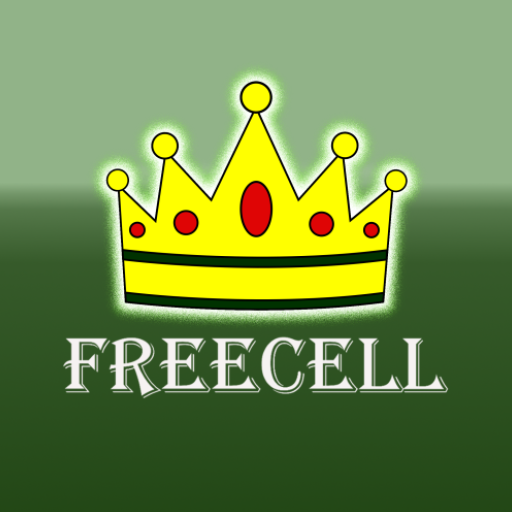FreeCell Solitaire
Играйте на ПК с BlueStacks – игровой платформе для приложений на Android. Нас выбирают более 500 млн. игроков.
Страница изменена: 5 января 2020 г.
Play FreeCell Solitaire on PC
Our classic FreeCell Solitaire is played with a traditional 52-card deck. Players simply move all cards to the four suited Foundation piles building from Ace to King. The open reserve or free cells allow you to store cards as you play to victory.
All games are winnable with hints and auto complete to assist along the way! Our innovative FreeCell Solitaire is loaded with traditional features plus leaderboards and player accounts that can track your play across multiple devices.
If you like this FreeCell Solitaire be sure to try our other free games including:
• Solebon Solitaire
• Letterpress Word Game
• 2048 Number Puzzle
For support and answers to frequently asked questions, head over to http://www.solebon.com/support.html. Follow us on Twitter @SolebonApp. Like us on Facebook https://www.facebook.com/SolebonApp. Play everywhere!
FreeCell is built in the USA from the developers of Solebon, Letterpress and the original 2048.
Играйте в игру FreeCell Solitaire на ПК. Это легко и просто.
-
Скачайте и установите BlueStacks на ПК.
-
Войдите в аккаунт Google, чтобы получить доступ к Google Play, или сделайте это позже.
-
В поле поиска, которое находится в правой части экрана, введите название игры – FreeCell Solitaire.
-
Среди результатов поиска найдите игру FreeCell Solitaire и нажмите на кнопку "Установить".
-
Завершите авторизацию в Google (если вы пропустили этот шаг в начале) и установите игру FreeCell Solitaire.
-
Нажмите на ярлык игры FreeCell Solitaire на главном экране, чтобы начать играть.