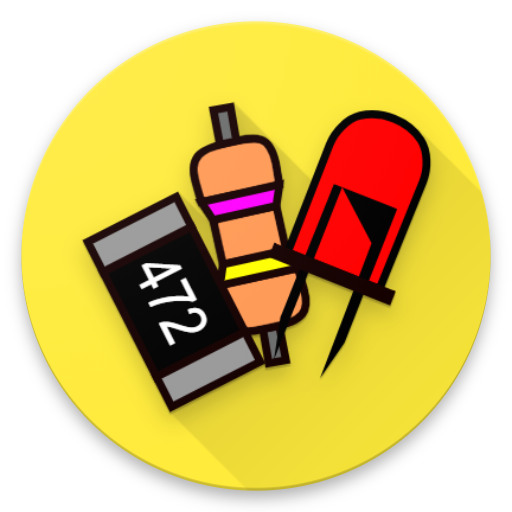Qapter Sync
Spiele auf dem PC mit BlueStacks - der Android-Gaming-Plattform, der über 500 Millionen Spieler vertrauen.
Seite geändert am: 14. Januar 2020
Play Qapter Sync on PC
With Qapter Sync, the user can:
- Synchronize in real time with Qapter Claims.
- Retrieve a list of all assigned claims or all claims in the organization (based on configuration).
- Create claims directly from the application.
Perform a search to quickly locate the claims you need.
- Get GPS instructions to get the customer’s/bodyshop’s/insurance’s locations and open them straight on Google or Apple maps; also be able to call them directly from the app.
- Pin the cases you’re working on, to not lose track of them and be always ready. (WIP)
- Add pictures of the damage directly on claims and also by walking around the car.
- Highlight the damage by drawing, marking and adding notes directly on the pictures.
- Identify the vehicle through VIN and OCR technologies.
- Reassign the case, as soon as you are done with it, as part of the workflow.
- Never lose your work: fallback capabilities in case of connection issues.
Spiele Qapter Sync auf dem PC. Der Einstieg ist einfach.
-
Lade BlueStacks herunter und installiere es auf deinem PC
-
Schließe die Google-Anmeldung ab, um auf den Play Store zuzugreifen, oder mache es später
-
Suche in der Suchleiste oben rechts nach Qapter Sync
-
Klicke hier, um Qapter Sync aus den Suchergebnissen zu installieren
-
Schließe die Google-Anmeldung ab (wenn du Schritt 2 übersprungen hast), um Qapter Sync zu installieren.
-
Klicke auf dem Startbildschirm auf das Qapter Sync Symbol, um mit dem Spielen zu beginnen