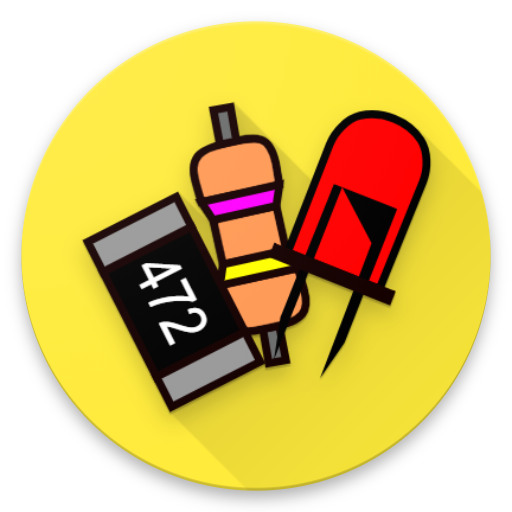Qapter Sync
Jouez sur PC avec BlueStacks - la plate-forme de jeu Android, approuvée par + 500M de joueurs.
Page Modifiée le: 14 janvier 2020
Play Qapter Sync on PC
With Qapter Sync, the user can:
- Synchronize in real time with Qapter Claims.
- Retrieve a list of all assigned claims or all claims in the organization (based on configuration).
- Create claims directly from the application.
Perform a search to quickly locate the claims you need.
- Get GPS instructions to get the customer’s/bodyshop’s/insurance’s locations and open them straight on Google or Apple maps; also be able to call them directly from the app.
- Pin the cases you’re working on, to not lose track of them and be always ready. (WIP)
- Add pictures of the damage directly on claims and also by walking around the car.
- Highlight the damage by drawing, marking and adding notes directly on the pictures.
- Identify the vehicle through VIN and OCR technologies.
- Reassign the case, as soon as you are done with it, as part of the workflow.
- Never lose your work: fallback capabilities in case of connection issues.
Jouez à Qapter Sync sur PC. C'est facile de commencer.
-
Téléchargez et installez BlueStacks sur votre PC
-
Connectez-vous à Google pour accéder au Play Store ou faites-le plus tard
-
Recherchez Qapter Sync dans la barre de recherche dans le coin supérieur droit
-
Cliquez pour installer Qapter Sync à partir des résultats de la recherche
-
Connectez-vous à Google (si vous avez ignoré l'étape 2) pour installer Qapter Sync
-
Cliquez sur l'icône Qapter Sync sur l'écran d'accueil pour commencer à jouer