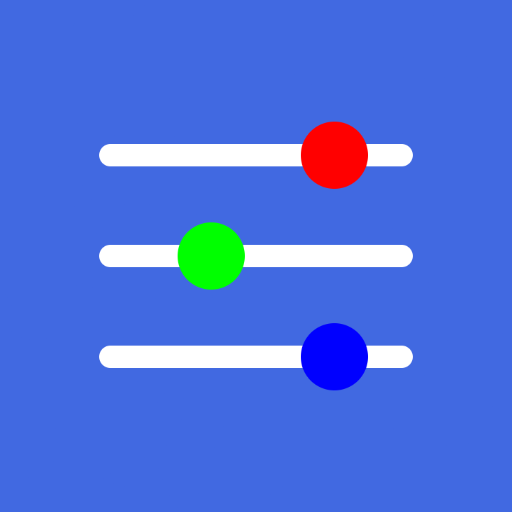Fondo de pantalla de color sólido- Pure SolidColor
Juega en PC con BlueStacks: la plataforma de juegos Android, en la que confían más de 500 millones de jugadores.
Página modificada el: 31 de diciembre de 2019
Play Pure Solid Color Wallpaper - Gradient Backgrounds on PC
Features of Solid Color Wallpaper - Color Background:
# HD quality image.
# Make your own favorite wallpaper list.
# Minimal & easily user interface.
# Customize the wallpaper to fit your screen.
# Create your custom color wallpapers.
# Full support for both phones in portrait and landscape modes.
# Solid colour hd wallpaper for android new wallpaper.
# Set wallpaper as lock screen or home screen.
Pure Solid color Wallpaper - Gradient Backgrounds application gives you a large collection of HD images with original quality solid color wallpapers. This application offers you a variety of wallpapers like solid color images, solid color wallpaper HD, solid color wallpaper 4k, solid color wallpapers HD free solid color wallpapers for android solid color backgrounds with high-quality wallpapers. solid color wallpapers hd offers unlimited download of premium and solid color wallpapers with hd qualities. The solid black wallpaper is solid color wallpaper for walls and multi colour wallpaper or color pattern app for the wall and multi colour wallpaper app free wallpaper for android.
Wallpapers solid color offers you an amazing collection of wallpapers for your smartphone or fancy wallpaper hd or pure colour background wallpapers app and live wallpaper app free or live wallpaper for android. Beautiful solid color variations that look absolutely marvelous on your phone as a background. They are very lightweight, easy on eyes, look awesome, plain color wallpapers with material design and they go together great with every phones theme, icon and resolution or black wallpaper. Choose your wallpapers you can decide whether to apply it with a simple click or download it and apply it later.
Solid Color Wallpaper - Color Background wallpapers app best collection. Enjoy and share your favorite beautiful hd wallpapers and background images for android. You will definitely love to have this app on your device. All the backgrounds are of hd quality images. The colour matching app or color mixing and color screen or color wallpaper it is colorful wallpapers or solid color wallpaper and the color app download or wallpaper backgrounds. Colour Wallpapers hd app provides list of material design colors, you can also create your own favorite color easily and pure solid colour wallpaper free download. Preview color wallpaper before set as wallpaper on home screen and launch screen.
Solid color wallpaper is a brand new application designed to set your favorite colors as wallpaper tons of different colors now in your pocket. Don't waste your time looking for battery draining live wallpapers, solid color wallpaper is the only app you need to customize android device. Create your own list of favorite wallpapers, and you can start a service that will allow you to change the backgrounds automatically. Set a simple yet elegant one colour background and solid color wallpaper just by pressing on a it. Looking for a solid color wallpaper app dark backgrounds, pure solid Color images, solid provides you with solid color wallpapers. Solid color wallpaper is the app for solid color wallpaper fans. Solid color wallpaper is very beautiful look on your phone or tablet.
Download and give us a review of Solid Color Wallpaper - Color Background.
Juega Fondo de pantalla de color sólido- Pure SolidColor en la PC. Es fácil comenzar.
-
Descargue e instale BlueStacks en su PC
-
Complete el inicio de sesión de Google para acceder a Play Store, o hágalo más tarde
-
Busque Fondo de pantalla de color sólido- Pure SolidColor en la barra de búsqueda en la esquina superior derecha
-
Haga clic para instalar Fondo de pantalla de color sólido- Pure SolidColor desde los resultados de búsqueda
-
Complete el inicio de sesión de Google (si omitió el paso 2) para instalar Fondo de pantalla de color sólido- Pure SolidColor
-
Haz clic en el ícono Fondo de pantalla de color sólido- Pure SolidColor en la pantalla de inicio para comenzar a jugar