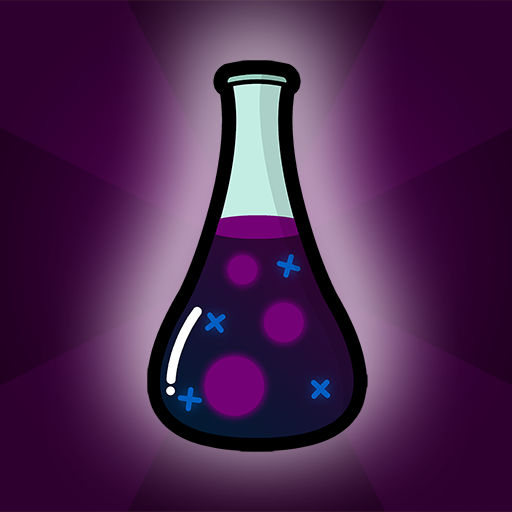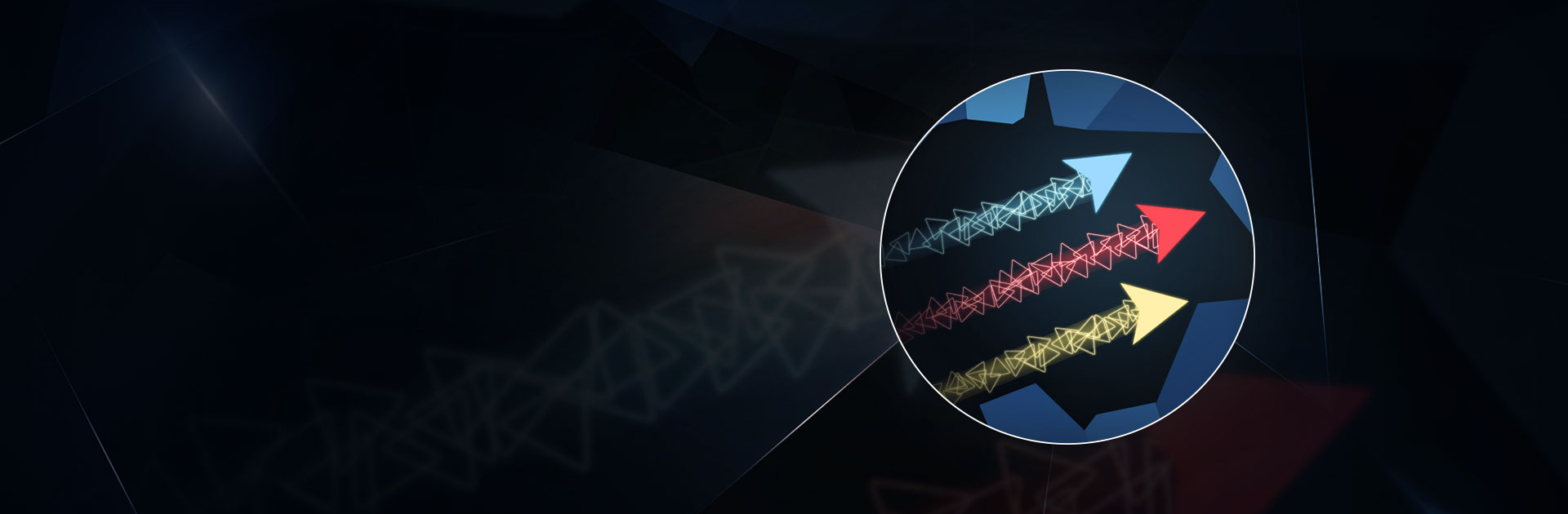
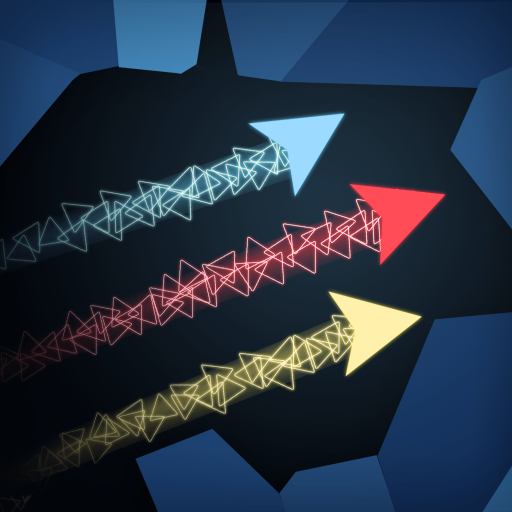
Zen Shards - Idle Merge Game
Play on PC with BlueStacks – the Android Gaming Platform, trusted by 500M+ gamers.
Page Modified on: Aug 28, 2023
Play Zen Shards - Idle Merge Game on PC or Mac
Zen Shards – Idle Merge Game is a casual game developed by solinv. BlueStacks app player is the best platform (emulator) to play this Android game on your PC or Mac for an immersive gaming experience!
Play Zen Shards – Idle Merge Game on PC and enjoy this single player offline simulation casual game from the large and gorgeous display on your PC! It’s time to take a break! Enjoy the smooth, beautiful colors in this relaxing idle game!
In the Zen Shards – Idle Merge Game PC game, you get to enjoy a peaceful game where you make various shapes. Move the tiny arrows and sparks and make them clash with the geometric objects’ hues! By making the arrows hit the colors of the shapes that came before them, you can make new shapes.
Create additional arrows and combine them into stronger ones in order to make the goal simple to accomplish! As you advance through the stages, you’ll buy various upgrades and unlock numerous collectibles!
There’s no rivalry in this casual idle simulation game, so avoid worrying! Explore the many levels and move forward whenever and at your own leisure. There are numerous features and tweaks to keep the fun going forever!
Enjoy a stress-free, leisurely game right now! Create a variety of beautiful and vibrant forms and shapes! Ready to put your artistic creativity to the test? Download Zen Shards – Idle Merge Game on PC to play this casual offline simulation game!
Play Zen Shards - Idle Merge Game on PC. It’s easy to get started.
-
Download and install BlueStacks on your PC
-
Complete Google sign-in to access the Play Store, or do it later
-
Look for Zen Shards - Idle Merge Game in the search bar at the top right corner
-
Click to install Zen Shards - Idle Merge Game from the search results
-
Complete Google sign-in (if you skipped step 2) to install Zen Shards - Idle Merge Game
-
Click the Zen Shards - Idle Merge Game icon on the home screen to start playing