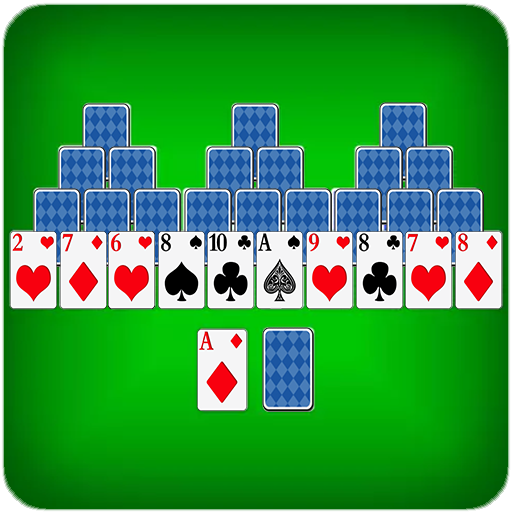このページには広告が含まれます

ソリティア - カードゲーム
Card | Mogoo Games
BlueStacksを使ってPCでプレイ - 5憶以上のユーザーが愛用している高機能Androidゲーミングプラットフォーム
Play Solitaire - Card Games on PC
Welcome to the most popular Solitaire game!
It is a original classic cards game designed for Solitaire lovers and every new player. Easy to play and Full of fun. Solitaire game play can be simple and fast to start but not so easy to master. More and more users are joining us and having hours of fun everyday!
- Easy to operate, easy to play
- Multiple modes to keep your game no longer monotonous
- Controllable difficulty, play according to your needs
- Painting style, fine music, relax your mood
It is a original classic cards game designed for Solitaire lovers and every new player. Easy to play and Full of fun. Solitaire game play can be simple and fast to start but not so easy to master. More and more users are joining us and having hours of fun everyday!
- Easy to operate, easy to play
- Multiple modes to keep your game no longer monotonous
- Controllable difficulty, play according to your needs
- Painting style, fine music, relax your mood
ソリティア - カードゲームをPCでプレイ
-
BlueStacksをダウンロードしてPCにインストールします。
-
GoogleにサインインしてGoogle Play ストアにアクセスします。(こちらの操作は後で行っても問題ありません)
-
右上の検索バーにソリティア - カードゲームを入力して検索します。
-
クリックして検索結果からソリティア - カードゲームをインストールします。
-
Googleサインインを完了してソリティア - カードゲームをインストールします。※手順2を飛ばしていた場合
-
ホーム画面にてソリティア - カードゲームのアイコンをクリックしてアプリを起動します。