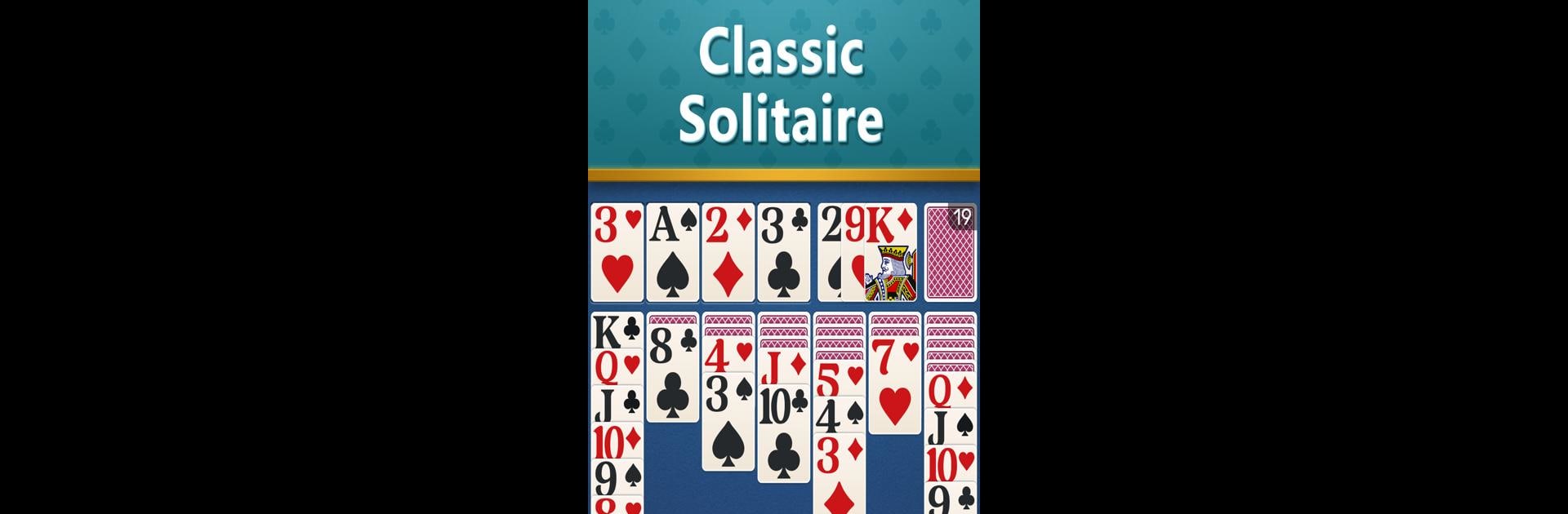

Classic Solitaire 2024
Play on PC with BlueStacks – the Android Gaming Platform, trusted by 500M+ gamers.
Page Modified on: Dec 4, 2024
Play Classic Solitaire 2024 on PC or Mac
Classic Solitaire 2024 brings the Card genre to life, and throws up exciting challenges for gamers. Developed by Gimi Play, this Android game is best experienced on BlueStacks, the World’s #1 app player for PC and Mac users.
About the Game
Classic Solitaire 2024 by Gimi Play brings a fresh twist to the iconic card game. Whether you’re a Solitaire newbie or a pro, expect a seamless blend of relaxing challenges and mental exercises. With customizable themes and smart difficulty adjustments, it offers both nostalgia and engaging gameplay on your peaceful journey through Solitaire.
Game Features
-
Beginner-Friendly Interface: Enjoy large cards and straightforward text, making it a breeze for everyone—from newbies to seasoned players—to dive into the classic aesthetics of Solitaire.
-
Smart Difficulty Adjustment: Whether you’re just getting the hang of things or a seasoned Solitaire master, the game adapts to your skill level, offering daily challenges that balance relaxation with brain training.
-
Customizable Themes: Transform your gaming environment with themes like tranquil forests and glowing skies, making each session as soothing as your mood desires.
-
Innovative Gameplay: Discover new, exciting game modes and daily challenges that hone your strategy and problem-solving skills while preserving the classic, patience-testing fun.
Explore all these features effortlessly on your favorite platform with BlueStacks.
Slay your opponents with your epic moves. Play it your way on BlueStacks and dominate the battlefield.
Play Classic Solitaire 2024 on PC. It’s easy to get started.
-
Download and install BlueStacks on your PC
-
Complete Google sign-in to access the Play Store, or do it later
-
Look for Classic Solitaire 2024 in the search bar at the top right corner
-
Click to install Classic Solitaire 2024 from the search results
-
Complete Google sign-in (if you skipped step 2) to install Classic Solitaire 2024
-
Click the Classic Solitaire 2024 icon on the home screen to start playing




