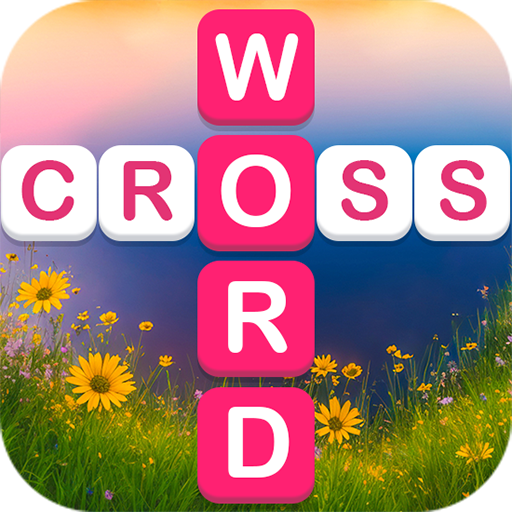Solitaire, Game Kartu Klondike
Mainkan di PC dengan BlueStacks – platform Game-Game Android, dipercaya oleh lebih dari 500 juta gamer.
Halaman Dimodifikasi Aktif: 9 Okt 2023
Play Solitaire, Klondike Card Games on PC or Mac
Solitaire, Klondike Card Games is a Card game developed by Solitaire Card Studio. BlueStacks app player is the best platform to play this Android game on your PC or Mac for an immersive gaming experience.
Do you enjoy playing card games that require a bit of patience, such as Classic Solitaire, Klondike Solitaire, Spider Solitaire, Tripeaks Solitaire, Pyramid Solitaire, Mahjong Solitaire, FreeCell Solitaire, and so on?
The card game Solitaire – Classic Klondike Solitaire by Solitaire Card Studio is both highly engaging and difficult to master. Try out our classic free solitaire card game, “Garden,” for some mental recreation and creative problem-solving.
The card game Klondike Solitaire is also known as a “Patience” game. As a test of endurance, many people play Klondike Solitaire. To play Klondike Solitaire, you’ll need a standard 52-card deck (Ace through King, no Jokers).
In addition, this game provides a special mode called “Gardens.” By completing the solitaire puzzle, you’ll gain access to the gardens, where you can grow flowers, construct and decorate your very own stunning gardens, and then share them with your friends.
Download Solitaire, Klondike Card Games on PC with BlueStacks and unwind with the card game of the ages.
Mainkan Solitaire, Game Kartu Klondike di PC Mudah saja memulainya.
-
Unduh dan pasang BlueStacks di PC kamu
-
Selesaikan proses masuk Google untuk mengakses Playstore atau lakukan nanti
-
Cari Solitaire, Game Kartu Klondike di bilah pencarian di pojok kanan atas
-
Klik untuk menginstal Solitaire, Game Kartu Klondike dari hasil pencarian
-
Selesaikan proses masuk Google (jika kamu melewati langkah 2) untuk menginstal Solitaire, Game Kartu Klondike
-
Klik ikon Solitaire, Game Kartu Klondike di layar home untuk membuka gamenya