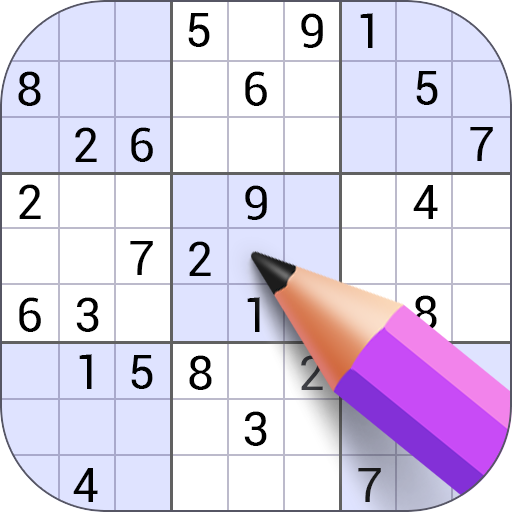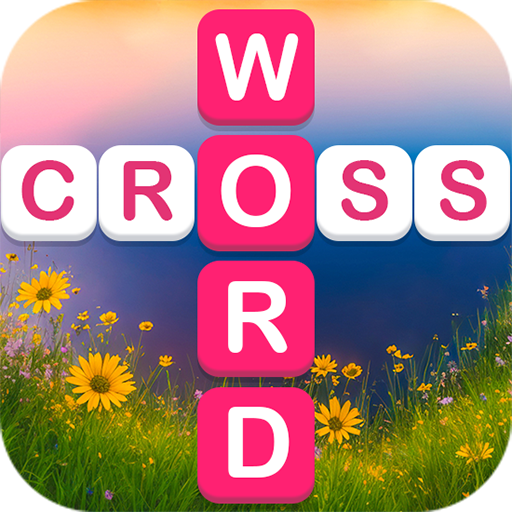Solitaire, Klondike Card Games
在電腦上使用BlueStacks –受到5億以上的遊戲玩家所信任的Android遊戲平台。
Play Solitaire, Klondike Card Games on PC or Mac
Solitaire, Klondike Card Games is a Card game developed by Solitaire Card Studio. BlueStacks app player is the best platform to play this Android game on your PC or Mac for an immersive gaming experience.
Do you enjoy playing card games that require a bit of patience, such as Classic Solitaire, Klondike Solitaire, Spider Solitaire, Tripeaks Solitaire, Pyramid Solitaire, Mahjong Solitaire, FreeCell Solitaire, and so on?
The card game Solitaire – Classic Klondike Solitaire by Solitaire Card Studio is both highly engaging and difficult to master. Try out our classic free solitaire card game, “Garden,” for some mental recreation and creative problem-solving.
The card game Klondike Solitaire is also known as a “Patience” game. As a test of endurance, many people play Klondike Solitaire. To play Klondike Solitaire, you’ll need a standard 52-card deck (Ace through King, no Jokers).
In addition, this game provides a special mode called “Gardens.” By completing the solitaire puzzle, you’ll gain access to the gardens, where you can grow flowers, construct and decorate your very own stunning gardens, and then share them with your friends.
Download Solitaire, Klondike Card Games on PC with BlueStacks and unwind with the card game of the ages.
在電腦上遊玩Solitaire, Klondike Card Games . 輕易上手.
-
在您的電腦上下載並安裝BlueStacks
-
完成Google登入後即可訪問Play商店,或等你需要訪問Play商店十再登入
-
在右上角的搜索欄中尋找 Solitaire, Klondike Card Games
-
點擊以從搜索結果中安裝 Solitaire, Klondike Card Games
-
完成Google登入(如果您跳過了步驟2),以安裝 Solitaire, Klondike Card Games
-
在首頁畫面中點擊 Solitaire, Klondike Card Games 圖標來啟動遊戲