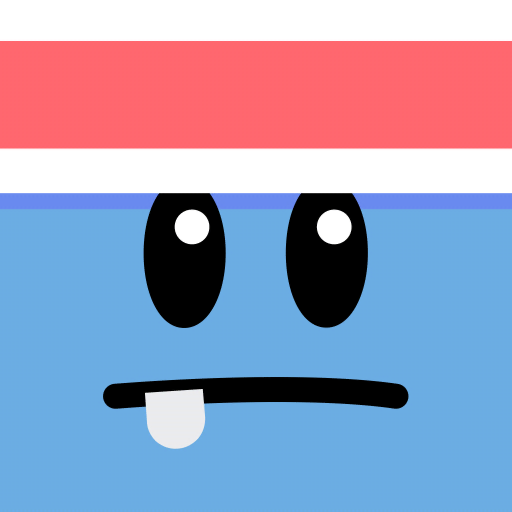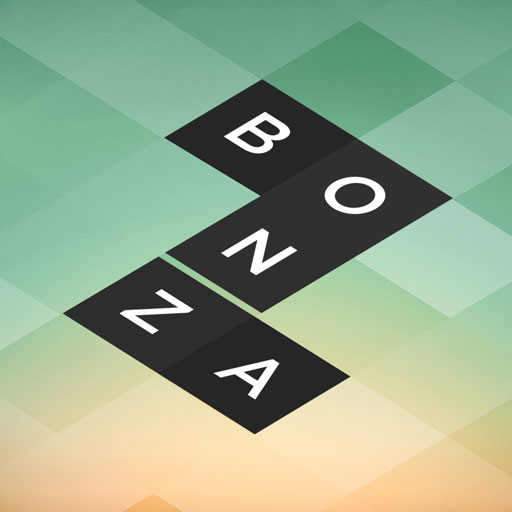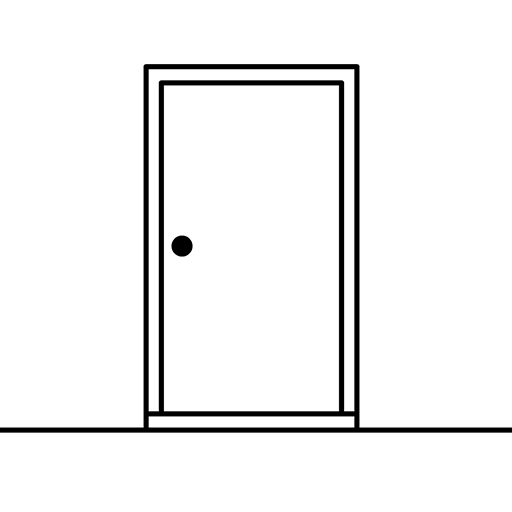Solitaire Klondike - Card Game
Play on PC with BlueStacks – the Android Gaming Platform, trusted by 500M+ gamers.
Page Modified on: Jun 27, 2022
Play Solitaire Klondike - Card Game on PC
✨GAME HIGHLIGHTS
♠ Have fun with your favorite game: Build your aquariums with a solitaire card game.
♠ Train your brain and wash away your boredom through playing Klondike solitaire cards.
♠ Update and release unique fish and aquariums on a regular basis.
♠ Great graphics and amazing beautiful themes in ocean aquariums.
♠ Thousands of classic solitaire challenges to play at your leisure.
♠ Unlock new aquarium adventures and free bonus in Undersea Journey.
♠ Klondike card games with creative ways to experience endless fun.
HOW TO PLAY
✔️ Daily challenges, events, and bonus
✔️ Klondike Solitaire draw 1 card or 3 cards
✔️ Single tap or drag&drop to move cards
✔️ Left and right-hand modes available
✔️ Timer available
✔️ Free to Undo moves
✔️ Free to use Hints
✔️ Auto-collect cards on completion
✔️ Play offline! No wifi required
🌈Solitaire Fish is the ideal classic solitaire card game for you if you enjoy playing Klondike on your laptop or web. Come and fill your dream aquarium with dozens of adorable fish!
🐟More fishes are waiting for you to explore. Try this FREE solitaire card game NOW!🎉
Play Solitaire Klondike - Card Game on PC. It’s easy to get started.
-
Download and install BlueStacks on your PC
-
Complete Google sign-in to access the Play Store, or do it later
-
Look for Solitaire Klondike - Card Game in the search bar at the top right corner
-
Click to install Solitaire Klondike - Card Game from the search results
-
Complete Google sign-in (if you skipped step 2) to install Solitaire Klondike - Card Game
-
Click the Solitaire Klondike - Card Game icon on the home screen to start playing