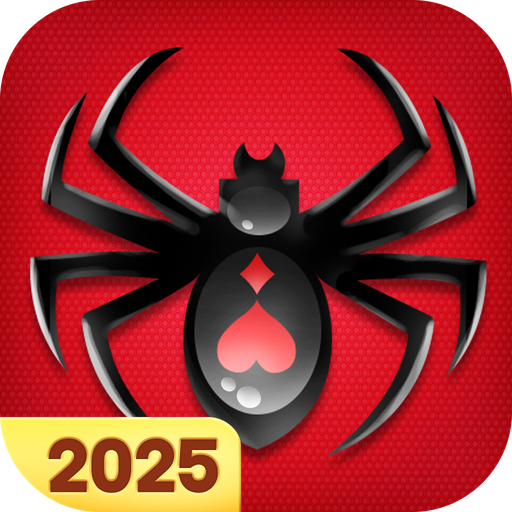Solitär – Meine Farmfreunde
Spiele auf dem PC mit BlueStacks - der Android-Gaming-Plattform, der über 500 Millionen Spieler vertrauen.
Seite geändert am: 30.11.2023
Play Solitaire - My Farm Friends on PC or Mac
Solitaire – My Farm Friends is a Card game developed by Solitaire Aquarium. BlueStacks app player is the best platform to play this Android game on your PC or Mac for an immersive gaming experience.
Looking for a classic solitaire game with a twist? Look no further than Solitaire – My Farm Friends! This game features dozens of cute animal friends to play with, so you can not only enjoy the classic solitaire game to keep your brain sharp, but also collect cute little animals to build your own unique farm.
In addition to the classic solitaire challenges, Solitaire – My Farm Friends features challenging daily deals to train your brain and earn magnificent medals. And with plenty of interesting and special events, you’ll always find something new and exciting to keep you engaged.
But the real highlight of Solitaire – My Farm Friends is the unique cards and animations. All the cards, both front and back, have been delicately designed, and you can get them by collecting enough stars to open star chests or purchasing them with game coins.
Download Solitaire – My Farm Friends on PC with BlueStacks and build your own unique farm and collect all the cute animal friends.
Spiele Solitär – Meine Farmfreunde auf dem PC. Der Einstieg ist einfach.
-
Lade BlueStacks herunter und installiere es auf deinem PC
-
Schließe die Google-Anmeldung ab, um auf den Play Store zuzugreifen, oder mache es später
-
Suche in der Suchleiste oben rechts nach Solitär – Meine Farmfreunde
-
Klicke hier, um Solitär – Meine Farmfreunde aus den Suchergebnissen zu installieren
-
Schließe die Google-Anmeldung ab (wenn du Schritt 2 übersprungen hast), um Solitär – Meine Farmfreunde zu installieren.
-
Klicke auf dem Startbildschirm auf das Solitär – Meine Farmfreunde Symbol, um mit dem Spielen zu beginnen