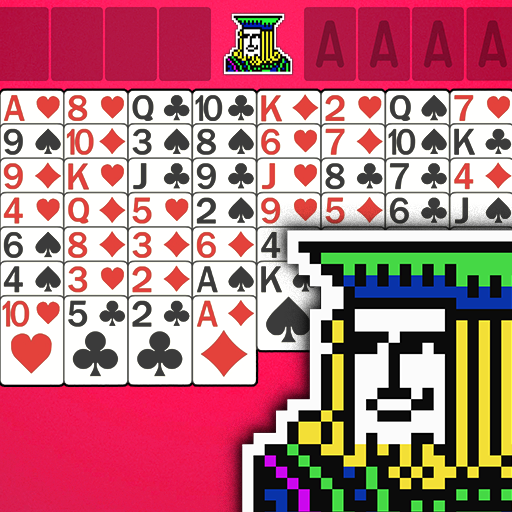Solitaire Club
Play on PC with BlueStacks – the Android Gaming Platform, trusted by 500M+ gamers.
Page Modified on: Jan 27, 2025
Play Solitaire Club on PC
At Solitaire Club, we focus on creating engaging and accessible card games that combine relaxation, challenge, and pure enjoyment. 🎉
Join the club and discover why Solitaire Club is the ultimate destination for all Solitaire enthusiasts! 🤩
✨ WHY CHOOSE SOLITAIRE CLUB? ✨
🔸 Large, Easy-to-Read Cards : Enjoy oversized cards and clear fonts designed for maximum comfort, making every game a pleasure to play on both phones and tablets.
🔸 Classic Gameplay : Experience the timeless Solitaire rules you love, with smooth, intuitive controls that make every move enjoyable.
🔸 Brain-Training Fun : Sharpen your mind with our challenging Solitaire game, perfect for improving your problem-solving skills and maintaining mental agility.
🔸 User-Friendly Interface : Our clean, simple interface ensures easy navigation, making it ideal for beginners and Solitaire veterans alike.
How to Play Solitaire Club 📍
Playing classic Solitaire at Solitaire Club is simple and fun. Just tap or drag cards to arrange them in descending order, alternating colors and suits. Choose from Draw 1 or Draw 3 modes for an extra challenge and see how quickly you can clear the deck! 🏆
✨ Exclusive Solitaire Club Features ✨
• Improve Your Skills 🔍: Opt for Draw 1 or Draw 3 modes to test your skills and strategy.
• Unlimited Games 🔄: Play as many Solitaire games as you like, with a fresh challenge every time.
• Variety of Themes 🎨: Customize your game with a variety of card designs and backgrounds.
• Unlimited Hints & Undo 🔄💡: Use endless hints and undos to perfect your strategy and overcome tough situations.
• Customizable Gameplay 🔧: Choose between portrait or landscape mode and select your favorite card styles.
• Track Your Progress 📊: Keep track of your wins, times, and moves with detailed game stats.
• Optimized for All Devices 📱: Enjoy a seamless Solitaire experience on any device, whether you're playing on a phone or tablet.
• Offline Play 🌐🚫: Play Solitaire Club anytime, anywhere, even without an internet connection.
• Regular Updates 🔄✨: Stay excited with frequent updates, bringing new features and challenges to your game.
• Ad-Free Option 🚫📢: Upgrade to enjoy an uninterrupted Solitaire experience with no ads.
• Multiple Card Games 🃏: Explore a range of classic card games beyond Solitaire, like Freecell and Spider Solitaire.
Solitaire Club 🃏 is your ultimate card game companion, perfect for fans of classic Solitaire and beyond.
DOWNLOAD NOW ⬇️ and join the Solitaire Club for endless fun! 🎉💪
Play Solitaire Club on PC. It’s easy to get started.
-
Download and install BlueStacks on your PC
-
Complete Google sign-in to access the Play Store, or do it later
-
Look for Solitaire Club in the search bar at the top right corner
-
Click to install Solitaire Club from the search results
-
Complete Google sign-in (if you skipped step 2) to install Solitaire Club
-
Click the Solitaire Club icon on the home screen to start playing