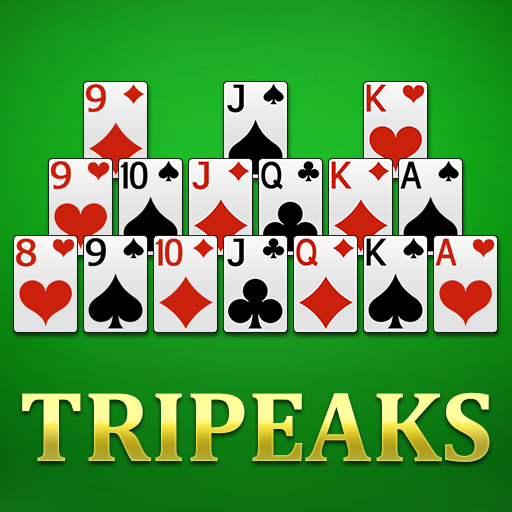Solitaire 3D - Tripeaks Puzzle
Graj na PC z BlueStacks – Platforma gamingowa Android, która uzyskała zaufanie ponad 500 milionów graczy!
Strona zmodyfikowana w dniu: 30 września 2021
Play Solitaire Puzzle on PC
Fans of the classic Tripeaks Solitaire? You’ll definitely love this awesome version of the popular game! Download for free to your Android device and have a blast playing the most addicting card game.
Drag cards with a single tap on the screen. Your goal is to move the cards into their foundation piles to arrange them in descending rank and alternating color. Play the easy 1 Card draw mode or if you feel up for the challenge choose the 3 Card draw mode to keep your mind sharp and active!
Solitaire is a simple fun board game!
Move cards with a simple tap on the screen or drag them to their pile. Your goal is to reveal all the cards and move them to the correct foundation piles.
Play and discover different game modes. You can choose the easy 1 Card draw mode or if you feel up for the challenge choose the 3 Card draw mode to keep your mind active.
Key Features:
- Relaxing yet challenging gameplay
- Classic Tripeaks - addicting gameplay.
- Free to play
- Amazing themes.
- Beat the challenges and win!
- Thousands of awesome levels!
Enjoy the classic Solitaire Puzzle game now in an all-new mobile version, simply perfect for your Android or Tablet device.
Have fun playing the awesome Solitaire Puzzle card game for free!
It’s totally addicting!
Zagraj w Solitaire 3D - Tripeaks Puzzle na PC. To takie proste.
-
Pobierz i zainstaluj BlueStacks na PC
-
Zakończ pomyślnie ustawienie Google, aby otrzymać dostęp do sklepu Play, albo zrób to później.
-
Wyszukaj Solitaire 3D - Tripeaks Puzzle w pasku wyszukiwania w prawym górnym rogu.
-
Kliknij, aby zainstalować Solitaire 3D - Tripeaks Puzzle z wyników wyszukiwania
-
Ukończ pomyślnie rejestrację Google (jeśli krok 2 został pominięty) aby zainstalować Solitaire 3D - Tripeaks Puzzle
-
Klinij w ikonę Solitaire 3D - Tripeaks Puzzle na ekranie startowym, aby zacząć grę