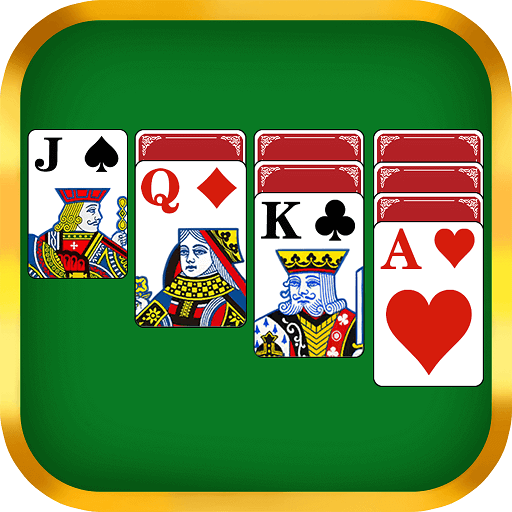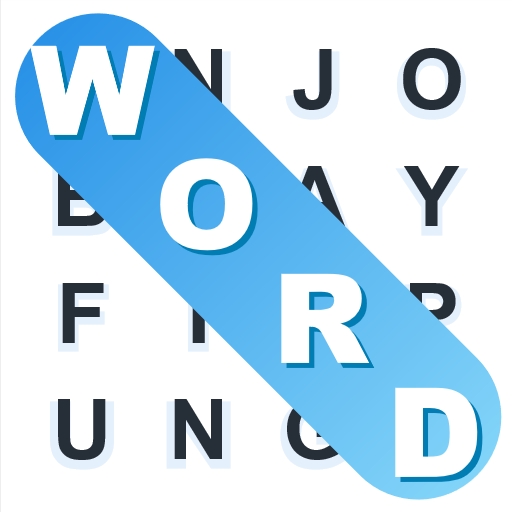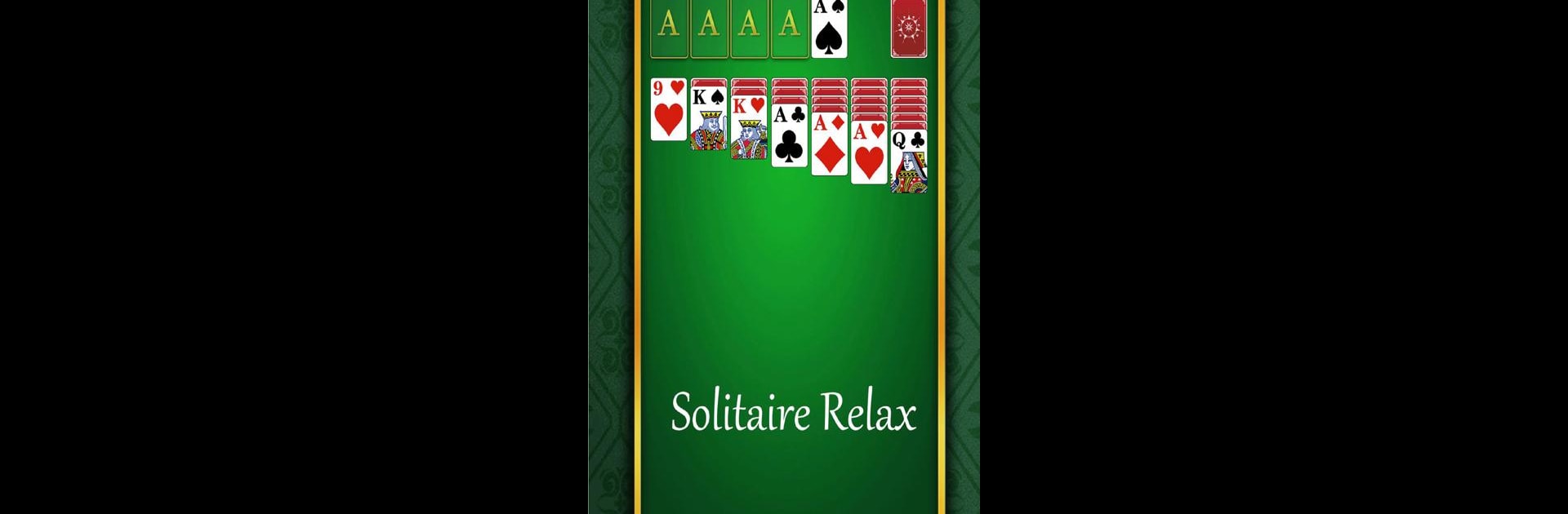

Solitario Relax ® Carta Grande
Juega en PC con BlueStacks: la plataforma de juegos Android, en la que confían más de 500 millones de jugadores.
Página modificada el: Jan 23, 2025
Play Solitaire Relax® Big Card Game on PC or Mac
Bring your A-game to Solitaire Relax® Big Card Game, the Card game sensation from Solitaire Relax® – Solitaire Card Games. Give your gameplay the much-needed boost with precise game controls, high FPS graphics, and top-tier features on your PC or Mac with BlueStacks.
About the Game
Seek a calming escape with Solitaire Relax® Big Card Game by Solitaire Relax® – Solitaire Card Games. This classic card game offers an engaging mix of relaxing solitaire experiences, whether you’re new to cards or a seasoned pro. Dive into the timeless fun of original Solitaire or Patience, training your mind while enjoying captivating gameplay.
Game Features
-
Classic Card Game: Enjoy Draw 1/3 card modes, standard or Vegas scoring, and both timed and untimed options.
-
Customizable Features: Switch between landscape and portrait modes, choose left-handed or right-handed settings, and play without Wi-Fi.
-
Winning Assistance: Benefit from unlimited intelligent hints, quick card placement, free shuffles, and more.
-
Visual Design: Experience a sleek interface, large fonts for easy reading, diverse backgrounds, and eye-friendly themes.
-
Special Gameplay: Tackle daily challenges, achieve daily goals, earn ranks and titles, and participate in limited-time events for badges.
Enjoy all this with the convenience of BlueStacks on your PC or Mac.
Make your gaming sessions memorable with precise controls that give you an edge in close combats and visuals that pop up, bringing every character to life.
Juega Solitario Relax ® Carta Grande en la PC. Es fácil comenzar.
-
Descargue e instale BlueStacks en su PC
-
Complete el inicio de sesión de Google para acceder a Play Store, o hágalo más tarde
-
Busque Solitario Relax ® Carta Grande en la barra de búsqueda en la esquina superior derecha
-
Haga clic para instalar Solitario Relax ® Carta Grande desde los resultados de búsqueda
-
Complete el inicio de sesión de Google (si omitió el paso 2) para instalar Solitario Relax ® Carta Grande
-
Haz clic en el ícono Solitario Relax ® Carta Grande en la pantalla de inicio para comenzar a jugar