
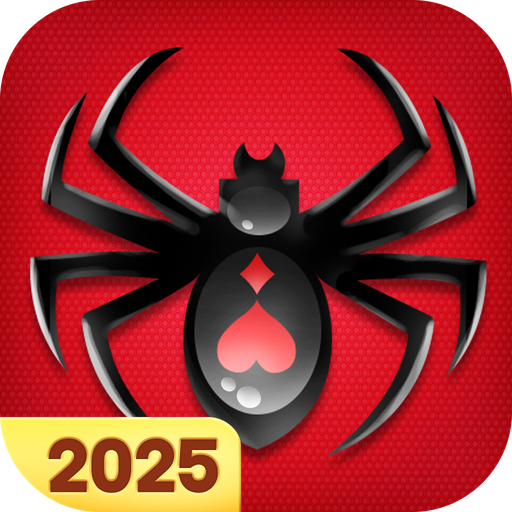
Spider Solitaire
Play on PC with BlueStacks – the Android Gaming Platform, trusted by 500M+ gamers.
Page Modified on: Feb 11, 2025
Play Spider Solitaire on PC
There are dozens of cute fishes, such as Clownfish, Rainbowfish, Bannerfish, Globefish, Butterflyfish, and Anglerfish, etc. More fishes are waiting for you to explore. It provides you a great way to spend your spare time and help you to keep your brain smart & sharp at the same time.
- CREATIVE SPIDER SOLITAIRE
Based on the classic spider solitaire gameplay, we've added a CREATIVE aquarium world with different sea fishes for you.
- BEAUTIFULLY DESIGNED THEMES
While enjoying the spider solitaire games, you will be totally immersed yourself in an amazing unique aquarium world with delicate undersea surroundings and creatures.
- SURPRISING GOALS FOR YOU
When you pass a deal, you will get coins and stars as rewards. And when you collect enough stars, you can get "Star Chest" or the "Daily Task" to get surprises. What's more, don't forget to try the "Lucky Spin" for more surprises.
- THOUSANDS OF CHALLENGES
There are over tens of thousands of spider solitaire challenges for you to play anytime and anywhere together with the "Daily Challenges"!
HOW TO PLAY
- Daily challenges with different levels
- Up to 10 top records
- Timer mode
- Left-handed mode
- Single tap or drag&drop to move cards
- Auto-collect cards on completion
- Feature to Undo moves
- Feature to use Hints
- Play offline! No wifi required
If you like playing Spider, Patience, or Klondike solitaire games on laptops or webs, it is definitely one of the BEST spider solitaire games for you on mobile devices! You can train your brain or kill time with friends together.
And if you also like cute fishes, don't hesitate to download and play this CREATIVE spider solitaire game NOW!
Play Spider Solitaire on PC. It’s easy to get started.
-
Download and install BlueStacks on your PC
-
Complete Google sign-in to access the Play Store, or do it later
-
Look for Spider Solitaire in the search bar at the top right corner
-
Click to install Spider Solitaire from the search results
-
Complete Google sign-in (if you skipped step 2) to install Spider Solitaire
-
Click the Spider Solitaire icon on the home screen to start playing



