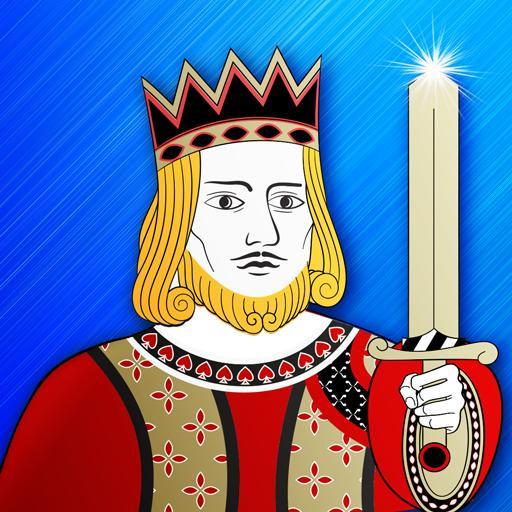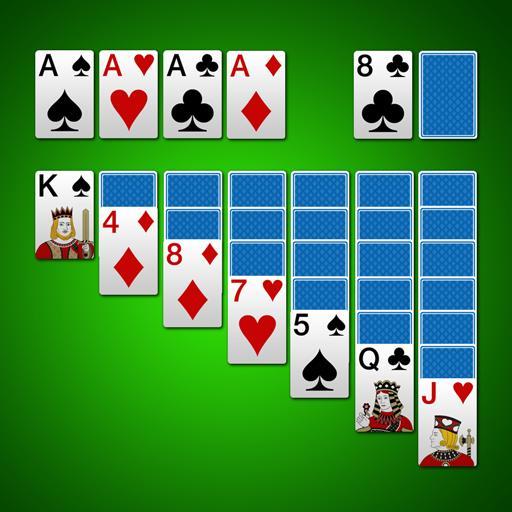Solitaire Planet
Play on PC with BlueStacks – the Android Gaming Platform, trusted by 500M+ gamers.
Page Modified on: October 14, 2018
Play Solitaire Planet on PC
- Over 200 unique solitaire games (see website for list).
- A variety of high-resolution card decks, card backs, and backgrounds.
- Full statistics for each game.
- Unlimited undo/redo with slider bar.
- Quickly toggle hints on or off.
- Options such as auto-flip and an intelligent auto-play.
- Auto-saved game state.
- A simple, fluid user interface.
- Mark your favorite games for quick selection.
- Play on any size display, in portrait or landscape orientation.
Play Solitaire Planet on PC. It’s easy to get started.
-
Download and install BlueStacks on your PC
-
Complete Google sign-in to access the Play Store, or do it later
-
Look for Solitaire Planet in the search bar at the top right corner
-
Click to install Solitaire Planet from the search results
-
Complete Google sign-in (if you skipped step 2) to install Solitaire Planet
-
Click the Solitaire Planet icon on the home screen to start playing