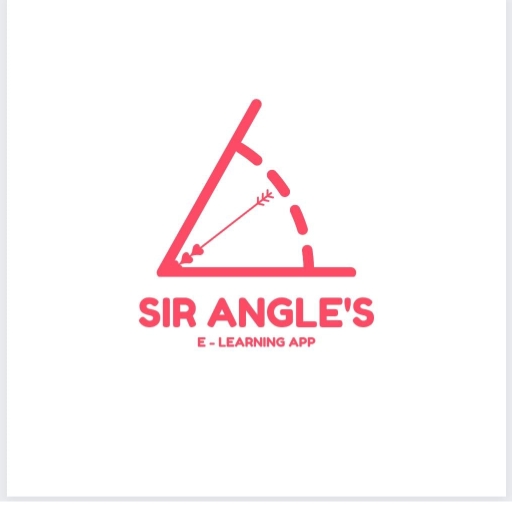Classic Solitaire: Regal Card
Spiele auf dem PC mit BlueStacks - der Android-Gaming-Plattform, der über 500 Millionen Spieler vertrauen.
Seite geändert am: Feb 25, 2025
Play Classic Solitaire: Regal Card on PC or Mac
Classic Solitaire: Regal Card is a Card game developed by Ulpha Deep Labs. BlueStacks app player is the best Android emulator to play this Android game on your PC or Mac for an immersive gaming experience.
About the Game
Classic Solitaire: Regal Card, developed by Ulpha Deep Labs, infuses the timeless charm of traditional Solitaire with a modern twist. Enjoy beautifully designed cards and a classic interface, offering both the standard Klondike mode and an exciting Daily Challenge. Expect user-friendly gameplay that’s both intuitive and elegant.
Game Features
-
Timeless Gameplay: Dive into traditional Klondike Solitaire and engage in fresh daily puzzles that keep the challenge alive.
-
Helpful Tools: Make use of hints and undo options to navigate even the most tricky layouts with ease.
-
Visually Appealing: Explore a variety of beautifully crafted themes and card designs that elevate your gaming experience.
-
Smooth Experience: Enjoy the game on your PC using BlueStacks, enhancing your solitaire play with slick controls.
In a nutshell, Classic Solitaire: Regal Card is where every move is a touch of elegance, making it perfect for both Solitaire veterans and newcomers alike.
Spiele Classic Solitaire: Regal Card auf dem PC. Der Einstieg ist einfach.
-
Lade BlueStacks herunter und installiere es auf deinem PC
-
Schließe die Google-Anmeldung ab, um auf den Play Store zuzugreifen, oder mache es später
-
Suche in der Suchleiste oben rechts nach Classic Solitaire: Regal Card
-
Klicke hier, um Classic Solitaire: Regal Card aus den Suchergebnissen zu installieren
-
Schließe die Google-Anmeldung ab (wenn du Schritt 2 übersprungen hast), um Classic Solitaire: Regal Card zu installieren.
-
Klicke auf dem Startbildschirm auf das Classic Solitaire: Regal Card Symbol, um mit dem Spielen zu beginnen