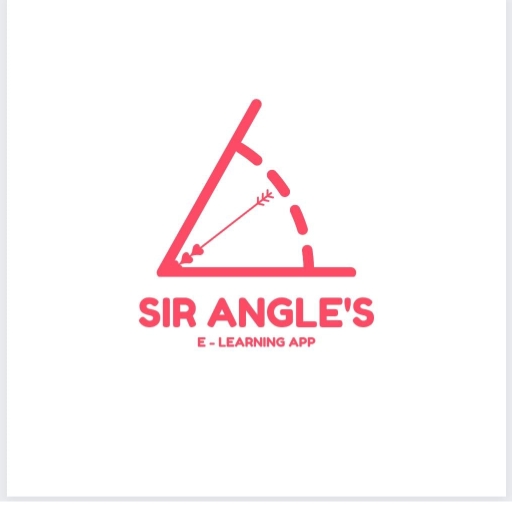Classic Solitaire: Regal Card
Juega en PC con BlueStacks: la plataforma de juegos Android, en la que confían más de 500 millones de jugadores.
Página modificada el: 22 ene 2025
Play Classic Solitaire: Regal Card on PC or Mac
Classic Solitaire: Regal Card is a Card game developed by Ulpha Deep Labs. BlueStacks app player is the best Android emulator to play this Android game on your PC or Mac for an immersive gaming experience.
About the Game
Classic Solitaire: Regal Card, developed by Ulpha Deep Labs, infuses the timeless charm of traditional Solitaire with a modern twist. Enjoy beautifully designed cards and a classic interface, offering both the standard Klondike mode and an exciting Daily Challenge. Expect user-friendly gameplay that’s both intuitive and elegant.
Game Features
-
Timeless Gameplay: Dive into traditional Klondike Solitaire and engage in fresh daily puzzles that keep the challenge alive.
-
Helpful Tools: Make use of hints and undo options to navigate even the most tricky layouts with ease.
-
Visually Appealing: Explore a variety of beautifully crafted themes and card designs that elevate your gaming experience.
-
Smooth Experience: Enjoy the game on your PC using BlueStacks, enhancing your solitaire play with slick controls.
In a nutshell, Classic Solitaire: Regal Card is where every move is a touch of elegance, making it perfect for both Solitaire veterans and newcomers alike.
Juega Classic Solitaire: Regal Card en la PC. Es fácil comenzar.
-
Descargue e instale BlueStacks en su PC
-
Complete el inicio de sesión de Google para acceder a Play Store, o hágalo más tarde
-
Busque Classic Solitaire: Regal Card en la barra de búsqueda en la esquina superior derecha
-
Haga clic para instalar Classic Solitaire: Regal Card desde los resultados de búsqueda
-
Complete el inicio de sesión de Google (si omitió el paso 2) para instalar Classic Solitaire: Regal Card
-
Haz clic en el ícono Classic Solitaire: Regal Card en la pantalla de inicio para comenzar a jugar