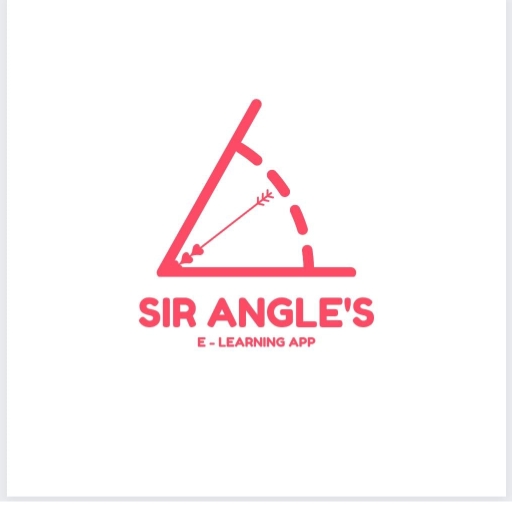Classic Solitaire: Regal Card
Gioca su PC con BlueStacks: la piattaforma di gioco Android, considerata affidabile da oltre 500 milioni di giocatori.
Pagina modificata il: Feb 25, 2025
Play Classic Solitaire: Regal Card on PC or Mac
Classic Solitaire: Regal Card is a Card game developed by Ulpha Deep Labs. BlueStacks app player is the best Android emulator to play this Android game on your PC or Mac for an immersive gaming experience.
About the Game
Classic Solitaire: Regal Card, developed by Ulpha Deep Labs, infuses the timeless charm of traditional Solitaire with a modern twist. Enjoy beautifully designed cards and a classic interface, offering both the standard Klondike mode and an exciting Daily Challenge. Expect user-friendly gameplay that’s both intuitive and elegant.
Game Features
-
Timeless Gameplay: Dive into traditional Klondike Solitaire and engage in fresh daily puzzles that keep the challenge alive.
-
Helpful Tools: Make use of hints and undo options to navigate even the most tricky layouts with ease.
-
Visually Appealing: Explore a variety of beautifully crafted themes and card designs that elevate your gaming experience.
-
Smooth Experience: Enjoy the game on your PC using BlueStacks, enhancing your solitaire play with slick controls.
In a nutshell, Classic Solitaire: Regal Card is where every move is a touch of elegance, making it perfect for both Solitaire veterans and newcomers alike.
Gioca Classic Solitaire: Regal Card su PC. È facile iniziare.
-
Scarica e installa BlueStacks sul tuo PC
-
Completa l'accesso a Google per accedere al Play Store o eseguilo in un secondo momento
-
Cerca Classic Solitaire: Regal Card nella barra di ricerca nell'angolo in alto a destra
-
Fai clic per installare Classic Solitaire: Regal Card dai risultati della ricerca
-
Completa l'accesso a Google (se hai saltato il passaggio 2) per installare Classic Solitaire: Regal Card
-
Fai clic sull'icona Classic Solitaire: Regal Card nella schermata principale per iniziare a giocare