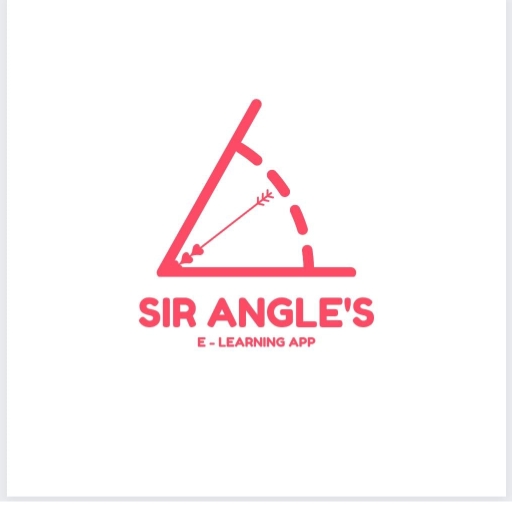Classic Solitaire: Regal Card
Играйте на ПК с BlueStacks – игровой платформе для приложений на Android. Нас выбирают более 500 млн. игроков.
Страница изменена: Feb 25, 2025
Play Classic Solitaire: Regal Card on PC or Mac
Classic Solitaire: Regal Card is a Card game developed by Ulpha Deep Labs. BlueStacks app player is the best Android emulator to play this Android game on your PC or Mac for an immersive gaming experience.
About the Game
Classic Solitaire: Regal Card, developed by Ulpha Deep Labs, infuses the timeless charm of traditional Solitaire with a modern twist. Enjoy beautifully designed cards and a classic interface, offering both the standard Klondike mode and an exciting Daily Challenge. Expect user-friendly gameplay that’s both intuitive and elegant.
Game Features
-
Timeless Gameplay: Dive into traditional Klondike Solitaire and engage in fresh daily puzzles that keep the challenge alive.
-
Helpful Tools: Make use of hints and undo options to navigate even the most tricky layouts with ease.
-
Visually Appealing: Explore a variety of beautifully crafted themes and card designs that elevate your gaming experience.
-
Smooth Experience: Enjoy the game on your PC using BlueStacks, enhancing your solitaire play with slick controls.
In a nutshell, Classic Solitaire: Regal Card is where every move is a touch of elegance, making it perfect for both Solitaire veterans and newcomers alike.
Играйте в игру Classic Solitaire: Regal Card на ПК. Это легко и просто.
-
Скачайте и установите BlueStacks на ПК.
-
Войдите в аккаунт Google, чтобы получить доступ к Google Play, или сделайте это позже.
-
В поле поиска, которое находится в правой части экрана, введите название игры – Classic Solitaire: Regal Card.
-
Среди результатов поиска найдите игру Classic Solitaire: Regal Card и нажмите на кнопку "Установить".
-
Завершите авторизацию в Google (если вы пропустили этот шаг в начале) и установите игру Classic Solitaire: Regal Card.
-
Нажмите на ярлык игры Classic Solitaire: Regal Card на главном экране, чтобы начать играть.