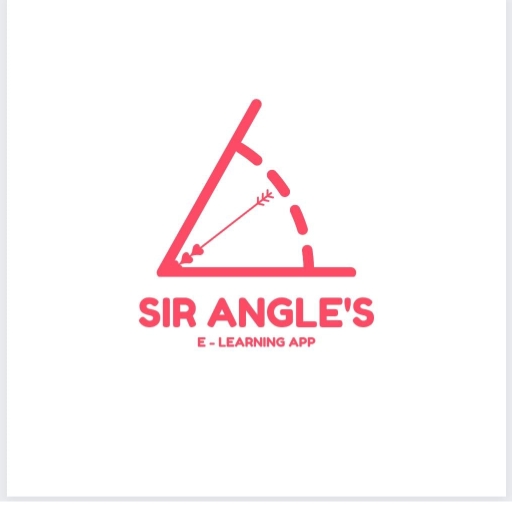Classic Solitaire: Regal Card
เล่นบน PC ผ่าน BlueStacks - Android Gaming Platform ที่ได้รับความไว้วางใจจากเกมเมอร์ 500 ล้านคนทั่วโลก
Page Modified on: Feb 25, 2025
Play Classic Solitaire: Regal Card on PC or Mac
Classic Solitaire: Regal Card is a Card game developed by Ulpha Deep Labs. BlueStacks app player is the best Android emulator to play this Android game on your PC or Mac for an immersive gaming experience.
About the Game
Classic Solitaire: Regal Card, developed by Ulpha Deep Labs, infuses the timeless charm of traditional Solitaire with a modern twist. Enjoy beautifully designed cards and a classic interface, offering both the standard Klondike mode and an exciting Daily Challenge. Expect user-friendly gameplay that’s both intuitive and elegant.
Game Features
-
Timeless Gameplay: Dive into traditional Klondike Solitaire and engage in fresh daily puzzles that keep the challenge alive.
-
Helpful Tools: Make use of hints and undo options to navigate even the most tricky layouts with ease.
-
Visually Appealing: Explore a variety of beautifully crafted themes and card designs that elevate your gaming experience.
-
Smooth Experience: Enjoy the game on your PC using BlueStacks, enhancing your solitaire play with slick controls.
In a nutshell, Classic Solitaire: Regal Card is where every move is a touch of elegance, making it perfect for both Solitaire veterans and newcomers alike.
เล่น Classic Solitaire: Regal Card บน PC ได้ง่ายกว่า
-
ดาวน์โหลดและติดตั้ง BlueStacks บน PC ของคุณ
-
ลงชื่อเข้าใช้แอคเคาท์ Google เพื่อเข้าสู่ Play Store หรือทำในภายหลัง
-
ค้นหา Classic Solitaire: Regal Card ในช่องค้นหาด้านขวาบนของโปรแกรม
-
คลิกเพื่อติดตั้ง Classic Solitaire: Regal Card จากผลการค้นหา
-
ลงชื่อเข้าใช้บัญชี Google Account (หากยังไม่ได้ทำในขั้นที่ 2) เพื่อติดตั้ง Classic Solitaire: Regal Card
-
คลิกที่ไอคอน Classic Solitaire: Regal Card ในหน้าจอเพื่อเริ่มเล่น