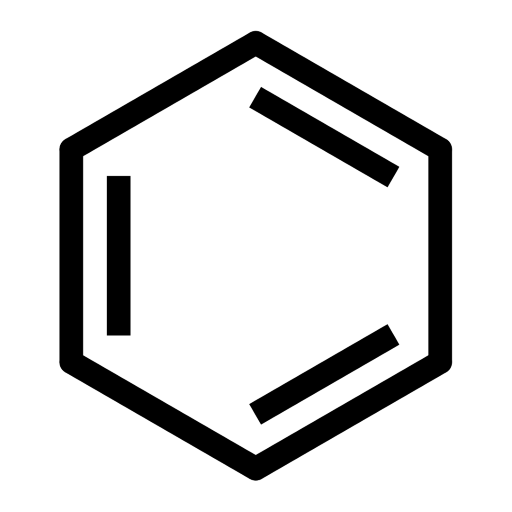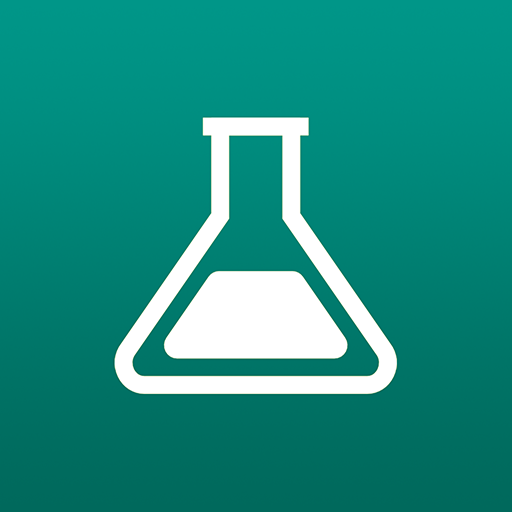
HKDSE Chemistry
Graj na PC z BlueStacks – Platforma gamingowa Android, która uzyskała zaufanie ponad 500 milionów graczy!
Strona zmodyfikowana w dniu: 9 sierpnia 2020
Play HKDSE Chemistry on PC
Its clean and sleek user interfaces help you to better navigate the content of chemistry topics in HKDSE.
Features:
- Detailed notes of each topics
- Randomized quiz for each topics
The app also provides a quiz function to help your revision.
The quiz questions are generated procedurally, meaning that every questions are different.
Topics Included:
1. Planet Earth
2. Microscopic World I
3. Metals
4. Acids & Bases
5. Fossil Fuels and Carbon Compounds
6. Microscopic World II
7. Redox Reactions, Chemical Cells & Electrolysis",
8. Chemical Reactions & Energy
9. Rate of Reaction
10. Chemical Equilibrium
11. Chemistry of Carbon Compounds
12. Patterns in the Chemical World
... and comes with other very useful notes!!!
Disclaimer:
This app is for reference only and do not treat it as a complete text book for chemistry. As it may not totally reflect the syllabus of HKDSE chemistry, we are not responsible for any loss in marks due to the use with this app.
Zagraj w HKDSE Chemistry na PC. To takie proste.
-
Pobierz i zainstaluj BlueStacks na PC
-
Zakończ pomyślnie ustawienie Google, aby otrzymać dostęp do sklepu Play, albo zrób to później.
-
Wyszukaj HKDSE Chemistry w pasku wyszukiwania w prawym górnym rogu.
-
Kliknij, aby zainstalować HKDSE Chemistry z wyników wyszukiwania
-
Ukończ pomyślnie rejestrację Google (jeśli krok 2 został pominięty) aby zainstalować HKDSE Chemistry
-
Klinij w ikonę HKDSE Chemistry na ekranie startowym, aby zacząć grę