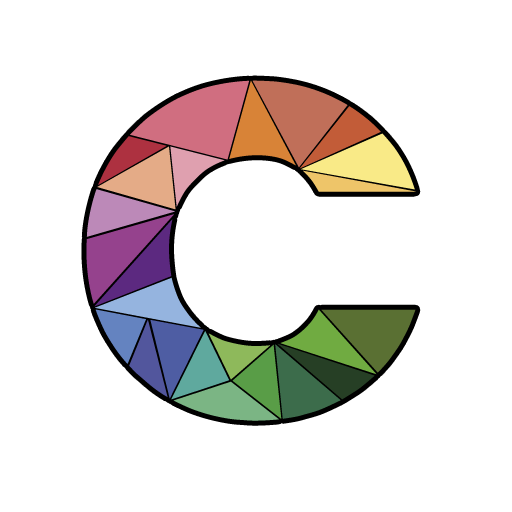Solo Brainstorming App Brain Storming Ideas Tool
Play on PC with BlueStacks – the Android Gaming Platform, trusted by 500M+ gamers.
Page Modified on: January 21, 2020
Play Solo Brainstorming App Brain Storming Ideas Tool on PC
According to its definition brainstorming is creativity technique by which efforts are made to find a solution for a specific problem by generating a list of ideas. We know that everyone have problems in his daily life and that's why we wanted to make and present a brainstorming app which will help people in this daily situations and which will be on their disposal day in and day out. That's how Solo Brainstorming App came to life. This brainstorming tool will make the procedure easier and smoother and will help you in the process of finding solution or generating new product ideas. Our inspiration is to help people and we decided to publish a totally free full version of Solo Brainstorming App with no ads in it.
With this solo brainstorming app you will have:
Flexibility - you can have brainstorming session anytime, anywhere, in any way you wish by using the best brainstorming techniques that fit you
Social anxiety - you don't have to second guess yourself or worry about what the others think
Production blocking - you could express all your ideas during the session without being blocked by others
Produce more - you could produce a wider range of product ideas
The process of one Solo Brainstorming App sessions is simple and the workflow is intuitive. First you prepare yourself for the session, then you set up the main parameters of it, chose a set of associations and then you start to capture and collect ideas. The final step is to analyze the results. If your session is not satisfying or you want to improve the process you could open the tips and apply them during your next brainstorming activities for better performance.
Solo Brainstorming App is:
- The first ever mobile software tool for brainstorming alone of its kind.
- Totally free brainstorming app which will help you in solving problems, generating ideas or capturing your project thoughts.
- Easy and intuitive user interface with a perfect conceptual workflow template.
- Smoother and easier process of creative brainstorming.
- Tips which will improve your session.
- You could view statistics or analyze previous brainstorm sessions.
- The length of a session depends on your own.
Thanks for using our application. We will appreciate every single opinion, suggestion or reporting any issues. You could contact us at anrudev@gmail.com
Follow us as we will be improving.
Facebook Page
Google+
Most of the images used in the brainstorming app are from www.icons8.com so we want to specially thank their team.
Play Solo Brainstorming App Brain Storming Ideas Tool on PC. It’s easy to get started.
-
Download and install BlueStacks on your PC
-
Complete Google sign-in to access the Play Store, or do it later
-
Look for Solo Brainstorming App Brain Storming Ideas Tool in the search bar at the top right corner
-
Click to install Solo Brainstorming App Brain Storming Ideas Tool from the search results
-
Complete Google sign-in (if you skipped step 2) to install Solo Brainstorming App Brain Storming Ideas Tool
-
Click the Solo Brainstorming App Brain Storming Ideas Tool icon on the home screen to start playing