
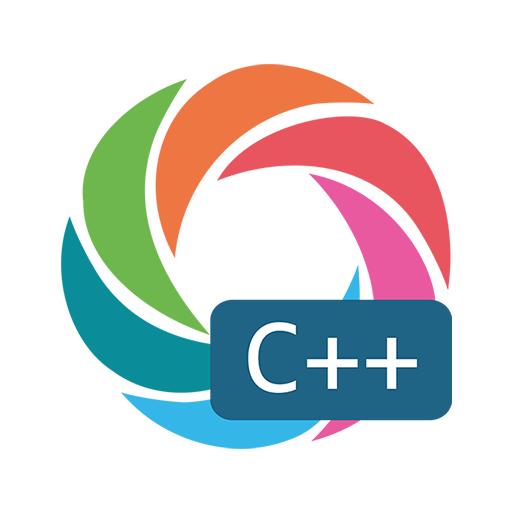
Learn C++
Play on PC with BlueStacks – the Android Gaming Platform, trusted by 500M+ gamers.
Page Modified on: August 15, 2019
Play Learn C++ on PC
Learn C++ in a greatly improved learning environment with more lessons, real practice opportunity, and community support.
Learn C++ is another FREE programming course by SoloLearn.
Whether you've had any prior programming experience or not, this app will help you learn all you need to know in order to start creating and compiling your own programs. Learning with SoloLearn has proved to be fast, effective and fun. This app will show you how easy it is to become a programmer.
Learn C++ includes over 80 lessons split into 8 levels that cover basic concepts, data types, arrays, pointers, conditional statements, loops, functions, classes and objects, inheritance & polymorphism, templates, exceptions and files. Unlock new levels, quizzes, collect points and compete with your peers around the world.
Most importantly, learn while having fun because engaged learning makes a difference.
Good luck!
Play Learn C++ on PC. It’s easy to get started.
-
Download and install BlueStacks on your PC
-
Complete Google sign-in to access the Play Store, or do it later
-
Look for Learn C++ in the search bar at the top right corner
-
Click to install Learn C++ from the search results
-
Complete Google sign-in (if you skipped step 2) to install Learn C++
-
Click the Learn C++ icon on the home screen to start playing




