
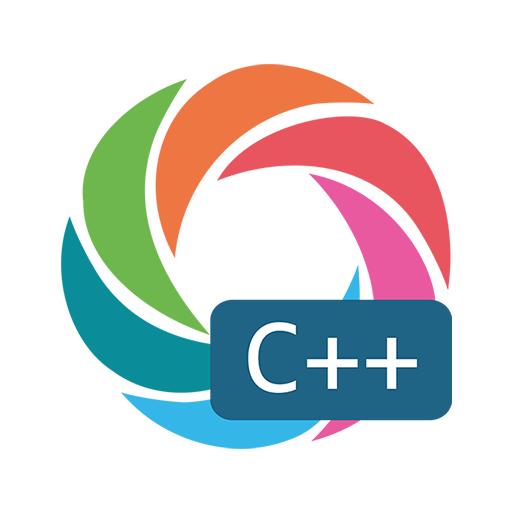
Aprende C++
Juega en PC con BlueStacks: la plataforma de juegos Android, en la que confían más de 500 millones de jugadores.
Página modificada el: 15 de agosto de 2019
Play Learn C++ on PC
Learn C++ in a greatly improved learning environment with more lessons, real practice opportunity, and community support.
Learn C++ is another FREE programming course by SoloLearn.
Whether you've had any prior programming experience or not, this app will help you learn all you need to know in order to start creating and compiling your own programs. Learning with SoloLearn has proved to be fast, effective and fun. This app will show you how easy it is to become a programmer.
Learn C++ includes over 80 lessons split into 8 levels that cover basic concepts, data types, arrays, pointers, conditional statements, loops, functions, classes and objects, inheritance & polymorphism, templates, exceptions and files. Unlock new levels, quizzes, collect points and compete with your peers around the world.
Most importantly, learn while having fun because engaged learning makes a difference.
Good luck!
Juega Aprende C++ en la PC. Es fácil comenzar.
-
Descargue e instale BlueStacks en su PC
-
Complete el inicio de sesión de Google para acceder a Play Store, o hágalo más tarde
-
Busque Aprende C++ en la barra de búsqueda en la esquina superior derecha
-
Haga clic para instalar Aprende C++ desde los resultados de búsqueda
-
Complete el inicio de sesión de Google (si omitió el paso 2) para instalar Aprende C++
-
Haz clic en el ícono Aprende C++ en la pantalla de inicio para comenzar a jugar



![Mobile C [ C/C++ Compiler ]](https://cdn-icon.bluestacks.com/lh3/S_p1mShBhGfTnzF90Oo4ULtld1Qn4xXdX3AiM8pHqLk7LvtWSaezkeVU8qsQL0cu0MPe)
