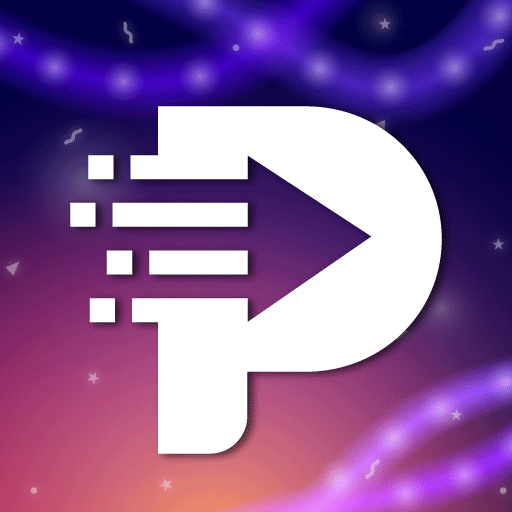Sololearn: Learn to Code
Jouez sur PC avec BlueStacks - la plate-forme de jeu Android, approuvée par + 500M de joueurs.
Page Modifiée le: 27 déc. 2023
Run Sololearn: Learn to Code on PC or Mac
Sololearn: Learn to Code is an Education app developed by Sololearn – Learn to Code. BlueStacks app player is the best platform to play this Android game on your PC or Mac for an immersive gaming experience.
Are you ready to enter the exciting world of coding and take your skills to the next level? Look no further than Sololearn: Learn to Code! With over 20 programming languages to choose from, including Python, JavaScript, HTML, CSS, SQL, C#, Java, SWIFT, Go, and C++, you’ll have endless opportunities to learn and practice your coding skills.
What sets Sololearn apart from other coding apps is the fun and engaging way they teach you to code. Their bite-sized lessons break down complex concepts into simple, easy-to-understand segments that take only a few minutes to complete. And with real-world exercises and an online code editor to practice on, you’ll be building code in Python, C++, HTML, and Java in no time!
But the fun doesn’t stop there! Sololearn also offers coding games and competitions to keep you engaged and motivated. And with certificates for each course you complete, you can showcase your coding skills on LinkedIn and take your tech career to the next level.
Download Sololearn: Learn to Code on PC with BlueStacks and become an expert coder.
Jouez à Sololearn: Learn to Code sur PC. C'est facile de commencer.
-
Téléchargez et installez BlueStacks sur votre PC
-
Connectez-vous à Google pour accéder au Play Store ou faites-le plus tard
-
Recherchez Sololearn: Learn to Code dans la barre de recherche dans le coin supérieur droit
-
Cliquez pour installer Sololearn: Learn to Code à partir des résultats de la recherche
-
Connectez-vous à Google (si vous avez ignoré l'étape 2) pour installer Sololearn: Learn to Code
-
Cliquez sur l'icône Sololearn: Learn to Code sur l'écran d'accueil pour commencer à jouer