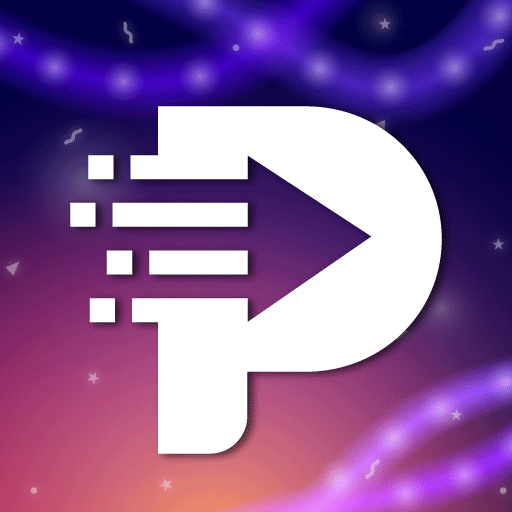Sololearn: Learn to Code
在電腦上使用BlueStacks –受到5億以上的遊戲玩家所信任的Android遊戲平台。
Run Sololearn: Learn to Code on PC or Mac
Sololearn: Learn to Code is an Education app developed by Sololearn – Learn to Code. BlueStacks app player is the best platform to play this Android game on your PC or Mac for an immersive gaming experience.
Are you ready to enter the exciting world of coding and take your skills to the next level? Look no further than Sololearn: Learn to Code! With over 20 programming languages to choose from, including Python, JavaScript, HTML, CSS, SQL, C#, Java, SWIFT, Go, and C++, you’ll have endless opportunities to learn and practice your coding skills.
What sets Sololearn apart from other coding apps is the fun and engaging way they teach you to code. Their bite-sized lessons break down complex concepts into simple, easy-to-understand segments that take only a few minutes to complete. And with real-world exercises and an online code editor to practice on, you’ll be building code in Python, C++, HTML, and Java in no time!
But the fun doesn’t stop there! Sololearn also offers coding games and competitions to keep you engaged and motivated. And with certificates for each course you complete, you can showcase your coding skills on LinkedIn and take your tech career to the next level.
Download Sololearn: Learn to Code on PC with BlueStacks and become an expert coder.
在電腦上遊玩Sololearn: Learn to Code . 輕易上手.
-
在您的電腦上下載並安裝BlueStacks
-
完成Google登入後即可訪問Play商店,或等你需要訪問Play商店十再登入
-
在右上角的搜索欄中尋找 Sololearn: Learn to Code
-
點擊以從搜索結果中安裝 Sololearn: Learn to Code
-
完成Google登入(如果您跳過了步驟2),以安裝 Sololearn: Learn to Code
-
在首頁畫面中點擊 Sololearn: Learn to Code 圖標來啟動遊戲