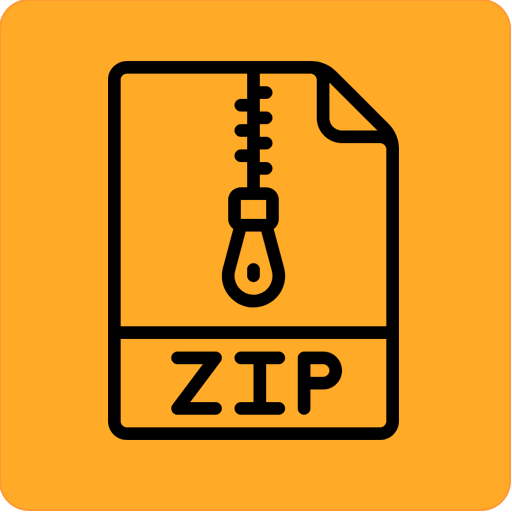Document Reader : Documents Viewer - PDF Creator
Chơi trên PC với BlueStacks - Nền tảng chơi game Android, được hơn 500 triệu game thủ tin tưởng.
Trang đã được sửa đổi vào: 4 tháng 10, 2020
Play Document Reader : Documents Viewer - PDF Creator on PC
Docx reader and viewer is the smallest size (less than 8 MB) and all-in-one complete free office suite app.
✪ Document Manager
The office viewer allows you to manage and arrange all document files in folder structure view.
All document files are also available in a single place which is very easy to search and view.
✪ File Viewer
Document viewer / Document reader for android lets you easily view Word, Excel, PowerPoint, Text and PDF files. It also supports multiple compatibility with office formats including DOC, DOCX, XLS, TXT, XLS, PPT, PPTX and PDF.
✪ PPT Reader / View PPTX Slide
Easily browse & open powerpoint and slides, presentations file files on device
✪ PDF Creator / PDF Editor / PDF Converter
PDF converter option allows you to convert file from PDF to word converter, PDF to jpg converter, PDF to doc converter. The Image to Pdf Converter (jpg to PDF, png to PDF) easily groups and converts your images into a single PDF file. Cropping tool allow you to scaling & optimize your images and also can create PDF files from user input text
✪ PDF Viewer / PDF Reader
Read PDF files easily just tap tap and done.
Fast and stable performance
PDF File View allow you to Zoom-in and Zoom-out for perfect vision
Search, create, save the pdf file quickly
Easily share & send PDF Files
✪ Excel Viewer - Excel Reader
Xls viewer read all excel file formats
View file xls, xlsx with high quality view
Xlsx File Reader or xls file viewer does not required any internet connection to view
✪ Doc Viewer / Doc Reader
Docx Reader or docx viewer is the best & fast way of reading Word documents on your mobile phone. Word viewer is a simple & lightweight app. Docx file readers represent all formats of documents in the best way
✪ Document Scanner
With a doc scanner you can scan documents, receipts, photos, reports , pdf files anytime anywhere.
Extract Texts from image OCR (optical character recognition) feature recognizes texts in document images so you can search, edit or share
✪ Folder Structure
List of all file in folder view structure
✪ Quickly Search
Quickly open any Word, PowerPoint, Excel, Text, and PDF by using search option
✪ HTML Viewer / HTML Reader
With xml file reader you can view almost any code file format.Some of the code file format are XML, CPP, JAVA, HTML, JSON, PHP, YAML, SQL, JS, CSS, CS, CONFIG etc
✪ File Information
Directly file open and easy to pick and see file information like file path, file size, last modified date etc and easily share documents.
Please contact us at solotechapps@gmail.com if you have any questions or suggestions regarding this app.
Chơi Document Reader : Documents Viewer - PDF Creator trên PC. Rất dễ để bắt đầu
-
Tải và cài đặt BlueStacks trên máy của bạn
-
Hoàn tất đăng nhập vào Google để đến PlayStore, hoặc thực hiện sau
-
Tìm Document Reader : Documents Viewer - PDF Creator trên thanh tìm kiếm ở góc phải màn hình
-
Nhấn vào để cài đặt Document Reader : Documents Viewer - PDF Creator trong danh sách kết quả tìm kiếm
-
Hoàn tất đăng nhập Google (nếu bạn chưa làm bước 2) để cài đặt Document Reader : Documents Viewer - PDF Creator
-
Nhấn vào icon Document Reader : Documents Viewer - PDF Creator tại màn hình chính để bắt đầu chơi