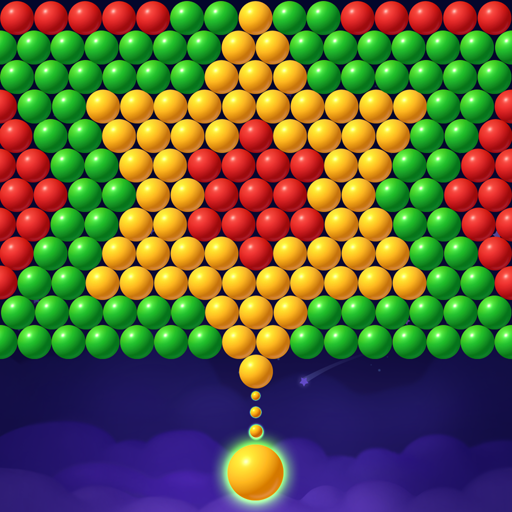Cat Runner: Decorate Home
Play on PC with BlueStacks – the Android Gaming Platform, trusted by 500M+ gamers.
Page Modified on: Feb 13, 2025
Play Cat Runner - Decorate Home on PC or Mac
Oh, no! You have just being robbed! Meaning that now you have to run as much as you can to collect the gold coins to have money to decorate your home! With easy-to-play controls, you get the change to explore new worlds, racing against other cats and adventuring yourself to go after the robber! Play Cat Runner: Decorate Home on PC and Mac with BlueStacks and avoid the carrier, collect as many coins as you can and interact with other pets, from dogs to unicorns, each of their own with a unique style. Challenge the cat runner, fill your home with the most decorative options and design different rooms for you to feel comfortable and pay-off all the hard work of keep running and running! Competition is an important side of running, and you should always be aiming for the prize to make sure you get there sooner than others! Download Cat Runner: Decorate Home on PC with BlueStacks and run for coins and pride!
Play Cat Runner: Decorate Home on PC. It’s easy to get started.
-
Download and install BlueStacks on your PC
-
Complete Google sign-in to access the Play Store, or do it later
-
Look for Cat Runner: Decorate Home in the search bar at the top right corner
-
Click to install Cat Runner: Decorate Home from the search results
-
Complete Google sign-in (if you skipped step 2) to install Cat Runner: Decorate Home
-
Click the Cat Runner: Decorate Home icon on the home screen to start playing