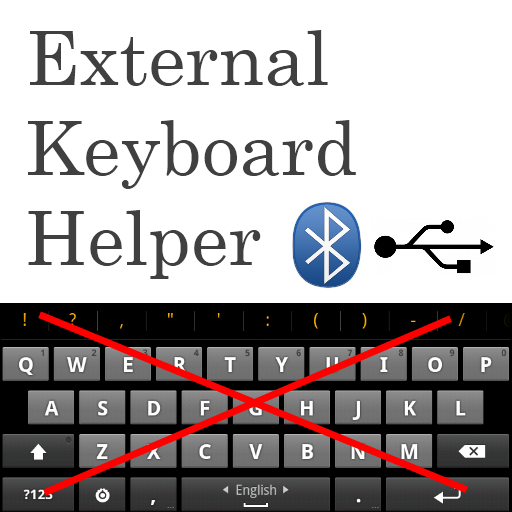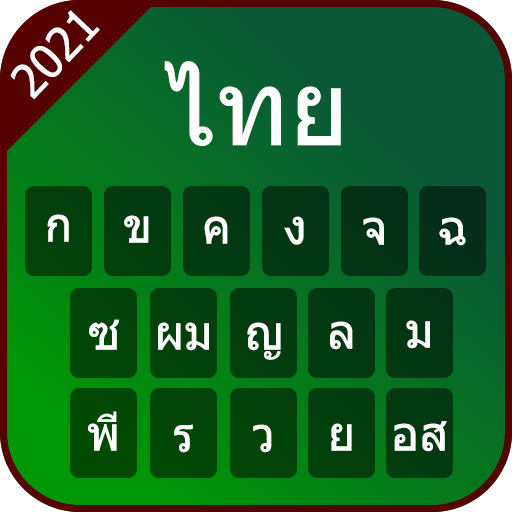9420 Thai Keyboard Pro R5.0.0
เล่นบน PC ผ่าน BlueStacks - Android Gaming Platform ที่ได้รับความไว้วางใจจากเกมเมอร์ 500 ล้านคนทั่วโลก
Page Modified on: 23 กันยายน 2562
Play 9420 Thai Keyboard Pro on PC
By Solution 9420
www.solution9420.com or "Twitter.com/9420TKB"
2015/05/25
[Features]
- Splitted Keyboard for tablet and phone/landscape
- One hand typing
- Supports screen size from 3.x" - 12.x" (phone, tablet) and TV
- FastType, typing the shifted key by double-tap, long-press, or fling
- Changing language by swiping, Thai layout shows shifted-key on upper area
- Easy-to-use Google VoiceTyping (both English and Thai)
- Arabic numbers on Thai keyboard (selectable)
- Text and Unicode Emoji (vary upon devices - hundreds or thousand)
- En/Th word suggestion (you can add your own)
- Text Selection, Edit, Cut, Copy, and Paste
- Change Keyboard size and colors
- External keyboard (with Shift+Enter to send Line message)
- Supports Android from R3.0 onward
เล่น 9420 Thai Keyboard Pro R5.0.0 บน PC ได้ง่ายกว่า
-
ดาวน์โหลดและติดตั้ง BlueStacks บน PC ของคุณ
-
ลงชื่อเข้าใช้แอคเคาท์ Google เพื่อเข้าสู่ Play Store หรือทำในภายหลัง
-
ค้นหา 9420 Thai Keyboard Pro R5.0.0 ในช่องค้นหาด้านขวาบนของโปรแกรม
-
คลิกเพื่อติดตั้ง 9420 Thai Keyboard Pro R5.0.0 จากผลการค้นหา
-
ลงชื่อเข้าใช้บัญชี Google Account (หากยังไม่ได้ทำในขั้นที่ 2) เพื่อติดตั้ง 9420 Thai Keyboard Pro R5.0.0
-
คลิกที่ไอคอน 9420 Thai Keyboard Pro R5.0.0 ในหน้าจอเพื่อเริ่มเล่น