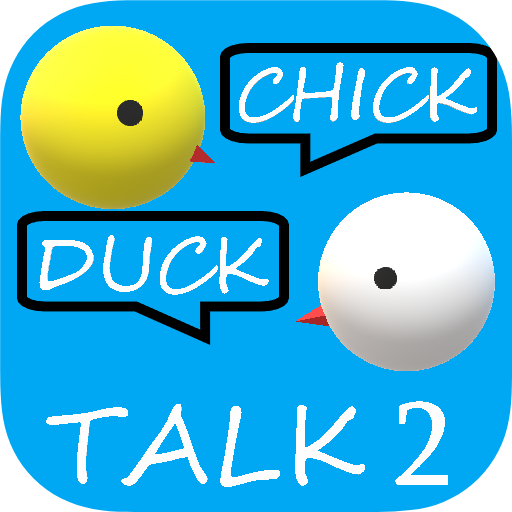MemDeckPro
العب على الكمبيوتر الشخصي مع BlueStacks - نظام أندرويد للألعاب ، موثوق به من قبل أكثر من 500 مليون لاعب.
تم تعديل الصفحة في: 30 يوليو 2019
Play MemDeckPro on PC
It requires a version of Android OS greater or equal to 4.0, i.e. Ice Cream Sandwich or above.
MemDeckPro comes with a few built-in stacks, such as Aronson, BCS and Mnemonica. If you don't find your preferred stack among those, you can add your own, through an easy to use interface, or even define one in XML format and import it into MemDeckPro.
During training, there is nothing to write, and therefore nothing to slow you down. You may either think or voice out loud your answer and compare it with the result displayed by the app. You won't get a pat on the back if you get it right or a dumb encouragement if you get it wrong. The aim is for you to master your stack as quickly as possible and you will know when you have mastered it.
العب MemDeckPro على جهاز الكمبيوتر. من السهل البدء.
-
قم بتنزيل BlueStacks وتثبيته على جهاز الكمبيوتر الخاص بك
-
أكمل تسجيل الدخول إلى Google للوصول إلى متجر Play ، أو قم بذلك لاحقًا
-
ابحث عن MemDeckPro في شريط البحث أعلى الزاوية اليمنى
-
انقر لتثبيت MemDeckPro من نتائج البحث
-
أكمل تسجيل الدخول إلى Google (إذا تخطيت الخطوة 2) لتثبيت MemDeckPro
-
انقر على أيقونة MemDeckPro على الشاشة الرئيسية لبدء اللعب