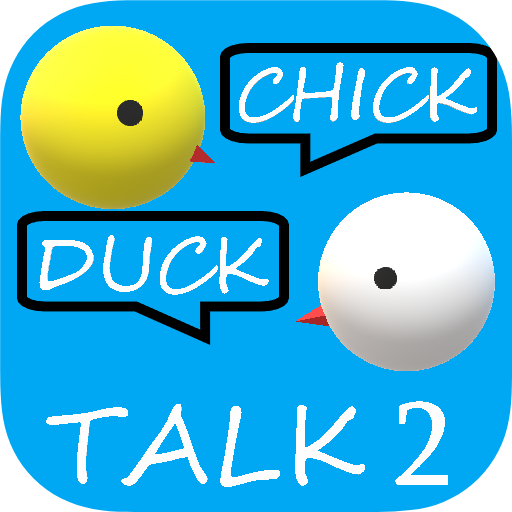MemDeckPro
Spiele auf dem PC mit BlueStacks - der Android-Gaming-Plattform, der über 500 Millionen Spieler vertrauen.
Seite geändert am: 30. Juli 2019
Play MemDeckPro on PC
It requires a version of Android OS greater or equal to 4.0, i.e. Ice Cream Sandwich or above.
MemDeckPro comes with a few built-in stacks, such as Aronson, BCS and Mnemonica. If you don't find your preferred stack among those, you can add your own, through an easy to use interface, or even define one in XML format and import it into MemDeckPro.
During training, there is nothing to write, and therefore nothing to slow you down. You may either think or voice out loud your answer and compare it with the result displayed by the app. You won't get a pat on the back if you get it right or a dumb encouragement if you get it wrong. The aim is for you to master your stack as quickly as possible and you will know when you have mastered it.
Spiele MemDeckPro auf dem PC. Der Einstieg ist einfach.
-
Lade BlueStacks herunter und installiere es auf deinem PC
-
Schließe die Google-Anmeldung ab, um auf den Play Store zuzugreifen, oder mache es später
-
Suche in der Suchleiste oben rechts nach MemDeckPro
-
Klicke hier, um MemDeckPro aus den Suchergebnissen zu installieren
-
Schließe die Google-Anmeldung ab (wenn du Schritt 2 übersprungen hast), um MemDeckPro zu installieren.
-
Klicke auf dem Startbildschirm auf das MemDeckPro Symbol, um mit dem Spielen zu beginnen