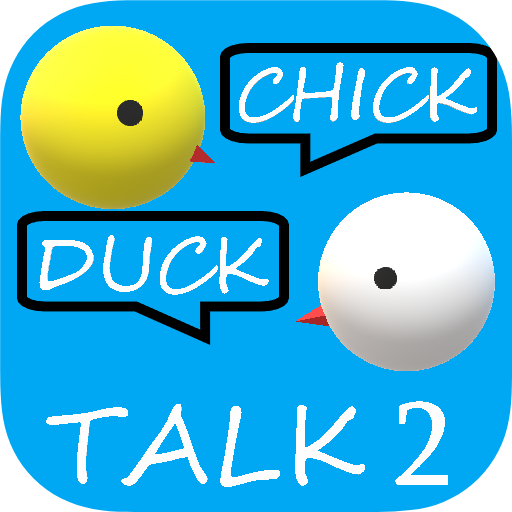MemDeckPro
Card | Claudio the Cardist
在電腦上使用BlueStacks –受到5億以上的遊戲玩家所信任的Android遊戲平台。
Play MemDeckPro on PC
MemDeckPro is an Android application to help memdeck practitioners learn a new stack or practice their current one.
It requires a version of Android OS greater or equal to 4.0, i.e. Ice Cream Sandwich or above.
MemDeckPro comes with a few built-in stacks, such as Aronson, BCS and Mnemonica. If you don't find your preferred stack among those, you can add your own, through an easy to use interface, or even define one in XML format and import it into MemDeckPro.
During training, there is nothing to write, and therefore nothing to slow you down. You may either think or voice out loud your answer and compare it with the result displayed by the app. You won't get a pat on the back if you get it right or a dumb encouragement if you get it wrong. The aim is for you to master your stack as quickly as possible and you will know when you have mastered it.
It requires a version of Android OS greater or equal to 4.0, i.e. Ice Cream Sandwich or above.
MemDeckPro comes with a few built-in stacks, such as Aronson, BCS and Mnemonica. If you don't find your preferred stack among those, you can add your own, through an easy to use interface, or even define one in XML format and import it into MemDeckPro.
During training, there is nothing to write, and therefore nothing to slow you down. You may either think or voice out loud your answer and compare it with the result displayed by the app. You won't get a pat on the back if you get it right or a dumb encouragement if you get it wrong. The aim is for you to master your stack as quickly as possible and you will know when you have mastered it.
在電腦上遊玩MemDeckPro . 輕易上手.
-
在您的電腦上下載並安裝BlueStacks
-
完成Google登入後即可訪問Play商店,或等你需要訪問Play商店十再登入
-
在右上角的搜索欄中尋找 MemDeckPro
-
點擊以從搜索結果中安裝 MemDeckPro
-
完成Google登入(如果您跳過了步驟2),以安裝 MemDeckPro
-
在首頁畫面中點擊 MemDeckPro 圖標來啟動遊戲