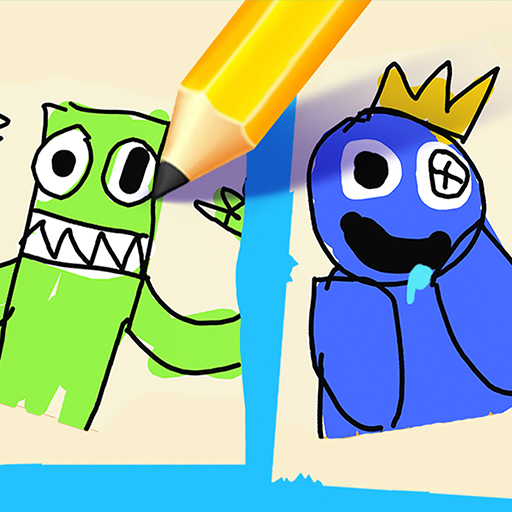Lettery
Mainkan di PC dengan BlueStacks – platform Game-Game Android, dipercaya oleh lebih dari 500 juta gamer.
Halaman Dimodifikasi Aktif: 30 Sep 2022
Play Lettery on PC
Enjoy searching for words, letter by letter! You’ll never be bored again after you try this addicting word puzzle game!
Word search puzzles are a classic pastime for many people. This simple word puzzle game is quick and easy to play, but it can also be challenging if you want to find all the hidden words.
This free word game is a fun way to challenge your vocabulary and exercise your brain. Find hidden words by connecting letters and unlocking landscapes!
As you connect more letters and find more words, beautiful landscape scenes will begin to appear. If you like word puzzles, this is your final destination!
Terms of service: shorturl.at/flopU
Mainkan Lettery di PC Mudah saja memulainya.
-
Unduh dan pasang BlueStacks di PC kamu
-
Selesaikan proses masuk Google untuk mengakses Playstore atau lakukan nanti
-
Cari Lettery di bilah pencarian di pojok kanan atas
-
Klik untuk menginstal Lettery dari hasil pencarian
-
Selesaikan proses masuk Google (jika kamu melewati langkah 2) untuk menginstal Lettery
-
Klik ikon Lettery di layar home untuk membuka gamenya