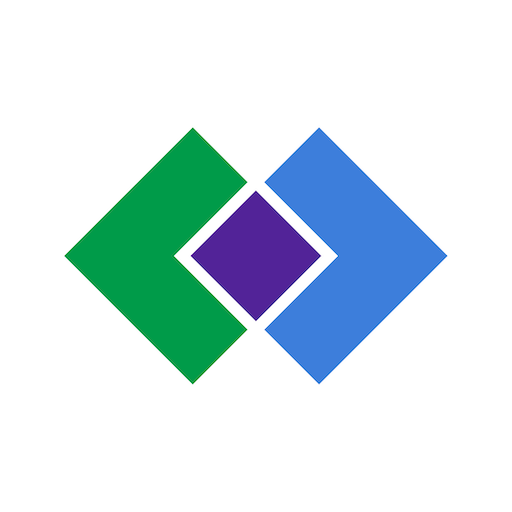Healthy Savings
Play on PC with BlueStacks – the Android Gaming Platform, trusted by 500M+ gamers.
Page Modified on: February 19, 2020
Play Healthy Savings on PC
Living healthy is now easier and more affordable with Healthy Savings. With the Healthy Savings mobile app, you can access your benefits anywhere, anytime. You can instantly redeem your benefits on qualifying products with a simple scan of your mobile app barcode or card at checkout. It’s that easy!
The Healthy Savings program provides members with access to exclusive savings on pre-qualified healthier food brands and other health-related items at participating stores. You can save up to $50 each week and in some cases may receive fresh produce discounts. Best of all, with Healthy Savings, there is no clipping, printing or downloading of coupons – all discounts are preloaded onto member accounts each week!
To view the benefits you are eligible for and how to shop, go to your program website. You can find your program website information in the welcome materials you receive in the mail.
With Healthy Savings, you can:
• Save on healthy food staples such as lean meats, whole grain bread, eggs, yogurt, milk, produce and more!
• Easily identify which foods are healthier. Only the healthiest 1/2 of items in a typical grocery store are promoted on the program. Foods are rated by the nationally renowned Guiding Stars® nutrition guidance system.
• Favorite the items you like on the mobile app to use as a shopping list while you’re at the store.
• Find participating stores to save.
• Update your account information.
Eligible plans may receive an additional allowance to spend on over-the-counter items. Review your welcome materials or login to your program website for a full description of benefits and shopping options.
Play Healthy Savings on PC. It’s easy to get started.
-
Download and install BlueStacks on your PC
-
Complete Google sign-in to access the Play Store, or do it later
-
Look for Healthy Savings in the search bar at the top right corner
-
Click to install Healthy Savings from the search results
-
Complete Google sign-in (if you skipped step 2) to install Healthy Savings
-
Click the Healthy Savings icon on the home screen to start playing