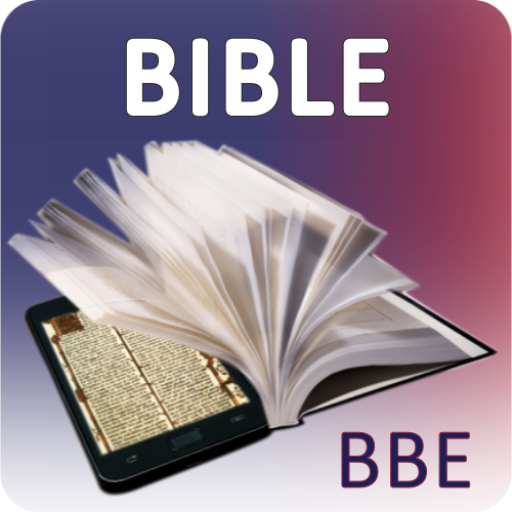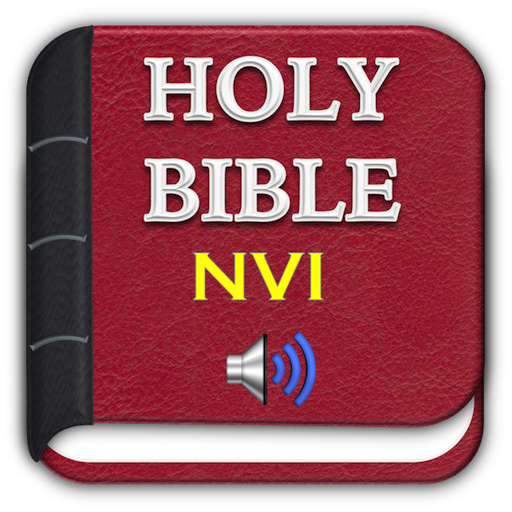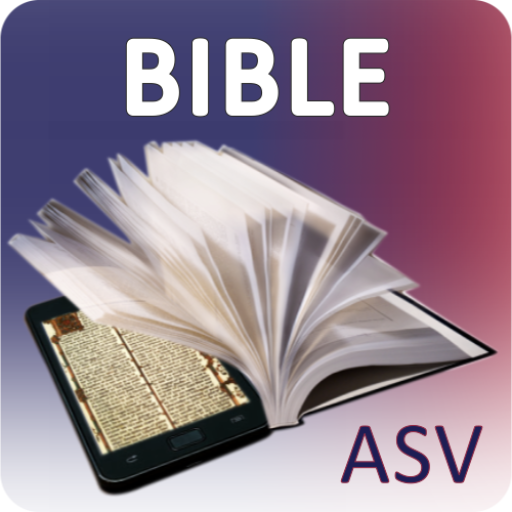
Holy Bible (ASV)
Mainkan di PC dengan BlueStacks – platform Game-Game Android, dipercaya oleh lebih dari 500 juta gamer.
Halaman Dimodifikasi Aktif: 27 Oktober 2016
Play Holy Bible (ASV) on PC
The Old Testament and The New Testament.
--- IMPORTANT ---
Verse numbers are on the right side of the screen.
The color of verse numbers is slightly brighter than verse text.
If you have problem with notice verse numbers, please contact us via mail.
---
The application comprises:
- Daily and nightly mode for reading
- Adjust the text size
- Search verse by word or phrase using "quoted text"
- Bookmark favorite verses
- Mark favorite verses with specific color and add notes
- Viewing of user markers and favorites.
Mainkan Holy Bible (ASV) di PC Mudah saja memulainya.
-
Unduh dan pasang BlueStacks di PC kamu
-
Selesaikan proses masuk Google untuk mengakses Playstore atau lakukan nanti
-
Cari Holy Bible (ASV) di bilah pencarian di pojok kanan atas
-
Klik untuk menginstal Holy Bible (ASV) dari hasil pencarian
-
Selesaikan proses masuk Google (jika kamu melewati langkah 2) untuk menginstal Holy Bible (ASV)
-
Klik ikon Holy Bible (ASV) di layar home untuk membuka gamenya