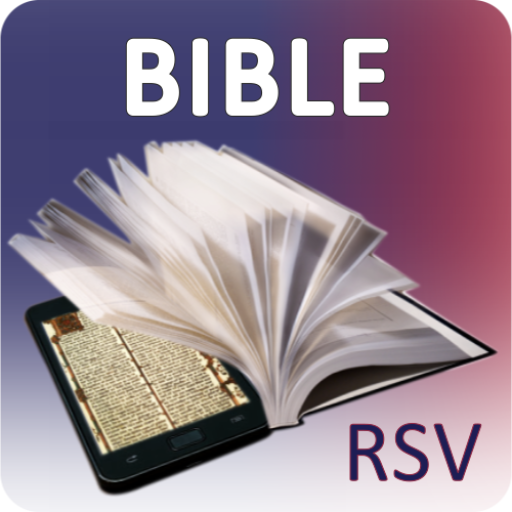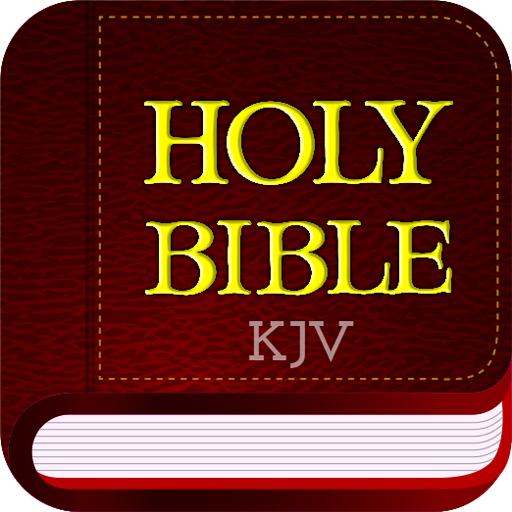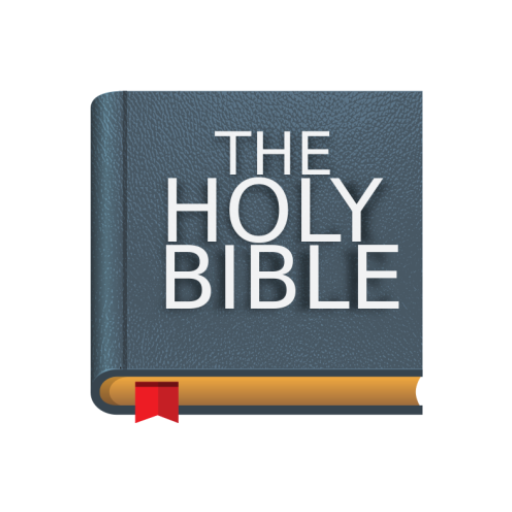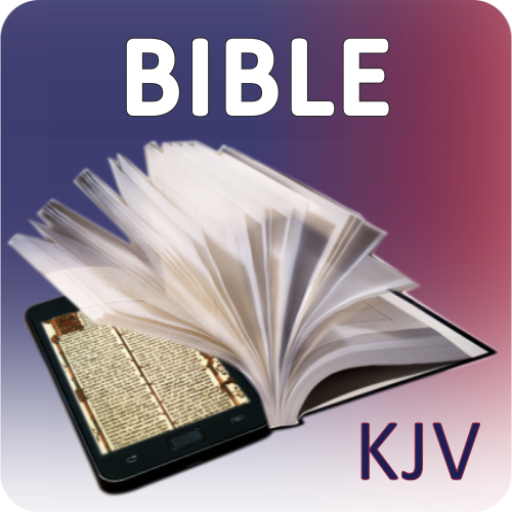
Holy Bible (KJV)
Play on PC with BlueStacks – the Android Gaming Platform, trusted by 500M+ gamers.
Page Modified on: October 21, 2016
Play Holy Bible (KJV) on PC
The Holy Bible, King James Version
First Published 1611. The 1789. Edition.
The Old Testament and The New Testament.
* Note: The installation size of the application about 4 MB
* Offline Bible version.
The application comprises:
- Daily and nightly mode for reading
- Adjust the text size
- Search verse by word or phrase using "quoted text"
- Bookmark favorite verses
- Mark favorite verses with specific color and add notes
★ v1.2
✔ New Search functionality. Accessing from application menu or search button.
✔ The issue with showing more than 99 verses was fixed.
✔ The issue with font size on Samsung Galaxy Note and S3 was fixed.
★ v1.1
✔ The problem with application Menu was fixed.
Menu option was not shown for Android v3 and higher.
✔ New functionality.
Viewing of user markers and favorites.
Play Holy Bible (KJV) on PC. It’s easy to get started.
-
Download and install BlueStacks on your PC
-
Complete Google sign-in to access the Play Store, or do it later
-
Look for Holy Bible (KJV) in the search bar at the top right corner
-
Click to install Holy Bible (KJV) from the search results
-
Complete Google sign-in (if you skipped step 2) to install Holy Bible (KJV)
-
Click the Holy Bible (KJV) icon on the home screen to start playing