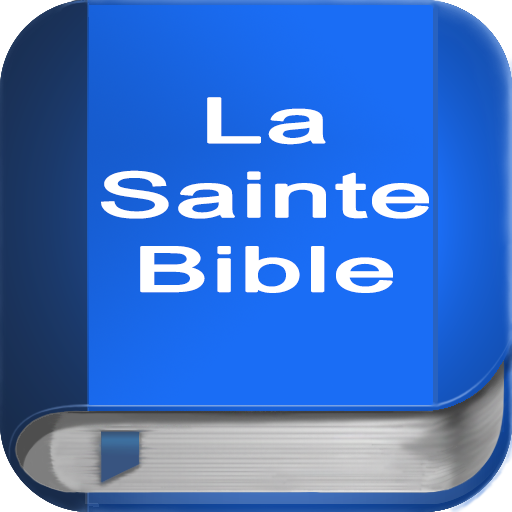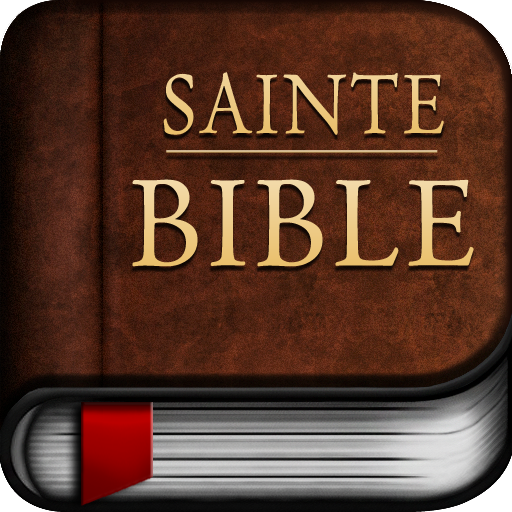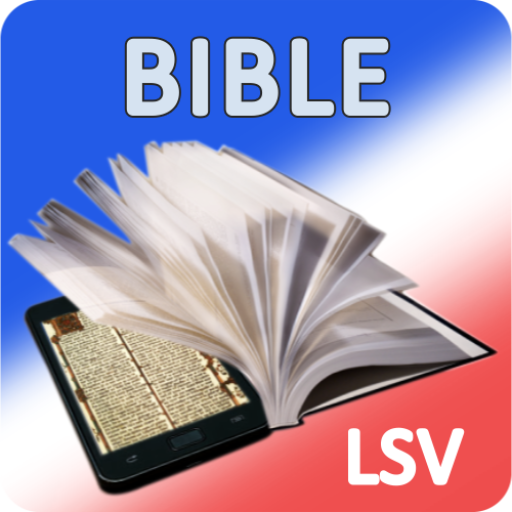
La Sainte Bible, Louis Segond
Play on PC with BlueStacks – the Android Gaming Platform, trusted by 500M+ gamers.
Page Modified on: October 27, 2016
Play La Sainte Bible, Louis Segond on PC
New Edition (1910) from the translation of King James.
--- IMPORTANT ---
Verse numbers are on the right side of the screen.
The color of verse numbers is slightly brighter than verse text.
If you have problem with notice verse numbers, please contact us via mail.
---
The application comprises:
- Daily and nightly mode for reading
- Adjust the text size
- Search verse by word or phrase using "quoted text"
- Bookmark favourite verses
- Mark favourite verses with specific color and add notes
- Viewing of user markers and favorites.
Play La Sainte Bible, Louis Segond on PC. It’s easy to get started.
-
Download and install BlueStacks on your PC
-
Complete Google sign-in to access the Play Store, or do it later
-
Look for La Sainte Bible, Louis Segond in the search bar at the top right corner
-
Click to install La Sainte Bible, Louis Segond from the search results
-
Complete Google sign-in (if you skipped step 2) to install La Sainte Bible, Louis Segond
-
Click the La Sainte Bible, Louis Segond icon on the home screen to start playing