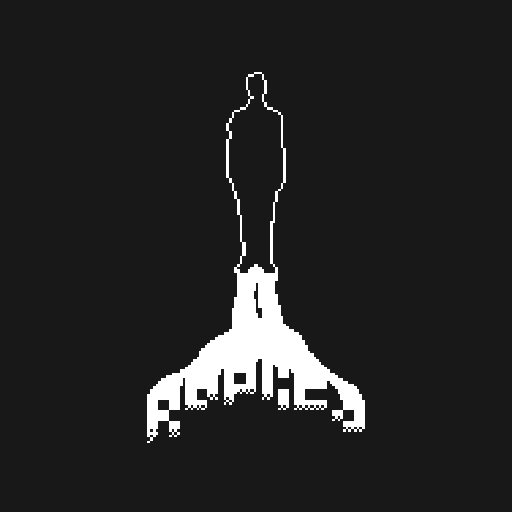Legal Dungeon
Spiele auf dem PC mit BlueStacks - der Android-Gaming-Plattform, der über 500 Millionen Spieler vertrauen.
Seite geändert am: 06.03.2022
Play Legal Dungeon on PC
The player must review and provide an Investigation Verdict on reports ranging from petty theft to murder, in eight different criminal cases. Legal Dungeon will teach players that apprehending and punishing criminals is the very essence of Public Safety. Players will quickly become experts in revealing true criminals.
The game comes complete with 14 multiple endings and 6 Achievements for the players to unlock. Weigh the value of people’s lives to unlock all the collectables. The game is also home to a cute in-game Screen Mate shop!
'Arresting Thieves Stealing from a Drunk in a Stakeout is Not Entrapment' (XX-XX-20XX)
"The Supreme Court has ruled that it is not entrapment when police do not help a drunk pedestrian sleeping on the sidewalk during a stakeout, then arrest thieves who try to steal from the drunk victims. The court judged that "it is not illegal to indict a defendant who voluntarily premeditates and then carries out a crime."
Spiele Legal Dungeon auf dem PC. Der Einstieg ist einfach.
-
Lade BlueStacks herunter und installiere es auf deinem PC
-
Schließe die Google-Anmeldung ab, um auf den Play Store zuzugreifen, oder mache es später
-
Suche in der Suchleiste oben rechts nach Legal Dungeon
-
Klicke hier, um Legal Dungeon aus den Suchergebnissen zu installieren
-
Schließe die Google-Anmeldung ab (wenn du Schritt 2 übersprungen hast), um Legal Dungeon zu installieren.
-
Klicke auf dem Startbildschirm auf das Legal Dungeon Symbol, um mit dem Spielen zu beginnen