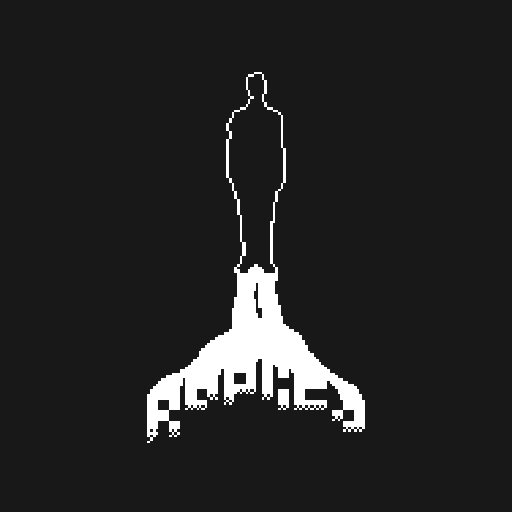Legal Dungeon
Gioca su PC con BlueStacks: la piattaforma di gioco Android, considerata affidabile da oltre 500 milioni di giocatori.
Pagina modificata il: 6 mar 2022
Play Legal Dungeon on PC
The player must review and provide an Investigation Verdict on reports ranging from petty theft to murder, in eight different criminal cases. Legal Dungeon will teach players that apprehending and punishing criminals is the very essence of Public Safety. Players will quickly become experts in revealing true criminals.
The game comes complete with 14 multiple endings and 6 Achievements for the players to unlock. Weigh the value of people’s lives to unlock all the collectables. The game is also home to a cute in-game Screen Mate shop!
'Arresting Thieves Stealing from a Drunk in a Stakeout is Not Entrapment' (XX-XX-20XX)
"The Supreme Court has ruled that it is not entrapment when police do not help a drunk pedestrian sleeping on the sidewalk during a stakeout, then arrest thieves who try to steal from the drunk victims. The court judged that "it is not illegal to indict a defendant who voluntarily premeditates and then carries out a crime."
Gioca Legal Dungeon su PC. È facile iniziare.
-
Scarica e installa BlueStacks sul tuo PC
-
Completa l'accesso a Google per accedere al Play Store o eseguilo in un secondo momento
-
Cerca Legal Dungeon nella barra di ricerca nell'angolo in alto a destra
-
Fai clic per installare Legal Dungeon dai risultati della ricerca
-
Completa l'accesso a Google (se hai saltato il passaggio 2) per installare Legal Dungeon
-
Fai clic sull'icona Legal Dungeon nella schermata principale per iniziare a giocare