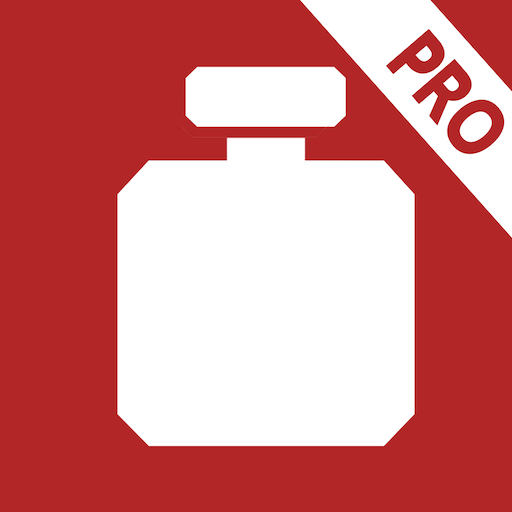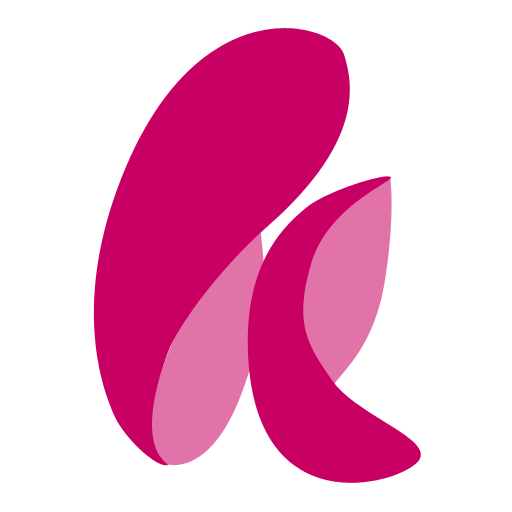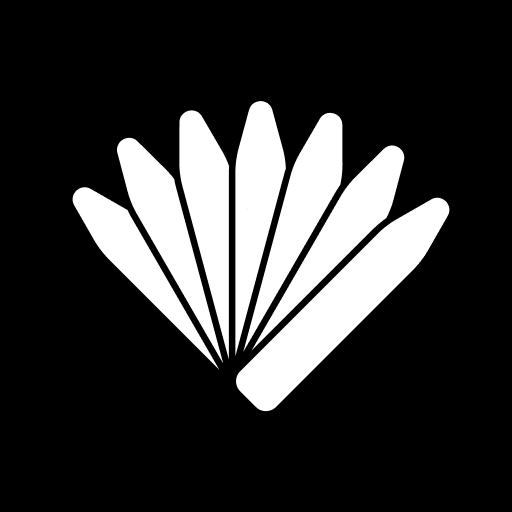
Sommelier du Parfum
Graj na PC z BlueStacks – Platforma gamingowa Android, która uzyskała zaufanie ponad 500 milionów graczy!
Strona zmodyfikowana w dniu: 18 grudnia 2019
Play Sommelier du Parfum on PC
Wherever you are, whatever your level of expertise, Sommelier du Parfum learns about your tastes and:
* Creates a bespoke selection of the best matching scents - out of over 10,000
* Finds the closest stores where you can test them: inventories of over 5,000 stores just in the US, form large chains - Ulta, Sephora, Belk, Macy’s to niche perfume stores
* Teaches you how fragrances are created and how to get the most out your scents
New to scents? Sommelier du Parfum walks you through the smells of ordinary life to let you discover your tastes. By reviewing fragrances in perfume stores, Sommelier du Parfum will deepen its knowledge of your preferences and come up with increasingly accurate recommendations.
Already a perfume freak? Discover the compositions, recommended usage and resellers of your favorite brands and fragrances. Keep track of all the new releases from popular brands such as Dior, Chanel, Guerlain, Lancôme, Gucci, Hermès, Armani, Dolce&Gabbana as well as more confidential ones.
————
Sommelier du Parfum is an independent, free & ads-free, research-based app.
Zagraj w Sommelier du Parfum na PC. To takie proste.
-
Pobierz i zainstaluj BlueStacks na PC
-
Zakończ pomyślnie ustawienie Google, aby otrzymać dostęp do sklepu Play, albo zrób to później.
-
Wyszukaj Sommelier du Parfum w pasku wyszukiwania w prawym górnym rogu.
-
Kliknij, aby zainstalować Sommelier du Parfum z wyników wyszukiwania
-
Ukończ pomyślnie rejestrację Google (jeśli krok 2 został pominięty) aby zainstalować Sommelier du Parfum
-
Klinij w ikonę Sommelier du Parfum na ekranie startowym, aby zacząć grę