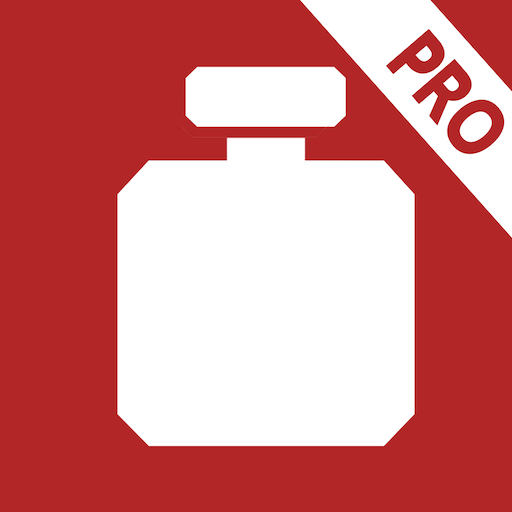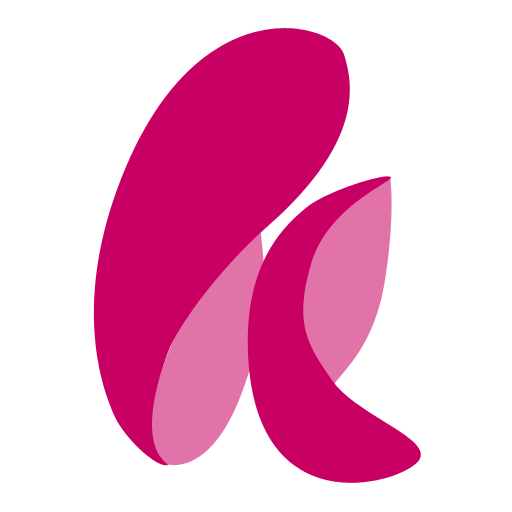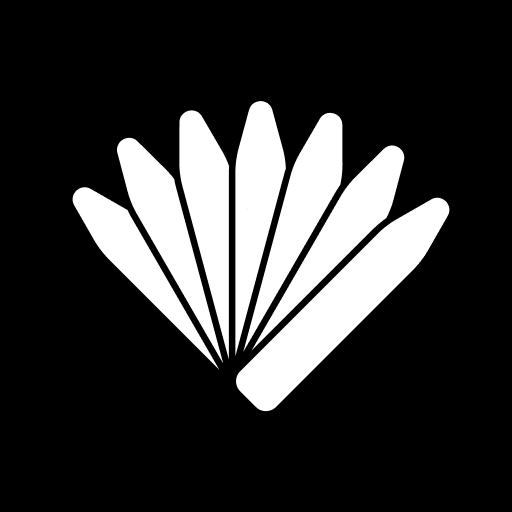
Sommelier du Parfum
Играйте на ПК с BlueStacks – игровой платформе для приложений на Android. Нас выбирают более 500 млн. игроков.
Страница изменена: 18 декабря 2019 г.
Play Sommelier du Parfum on PC
Wherever you are, whatever your level of expertise, Sommelier du Parfum learns about your tastes and:
* Creates a bespoke selection of the best matching scents - out of over 10,000
* Finds the closest stores where you can test them: inventories of over 5,000 stores just in the US, form large chains - Ulta, Sephora, Belk, Macy’s to niche perfume stores
* Teaches you how fragrances are created and how to get the most out your scents
New to scents? Sommelier du Parfum walks you through the smells of ordinary life to let you discover your tastes. By reviewing fragrances in perfume stores, Sommelier du Parfum will deepen its knowledge of your preferences and come up with increasingly accurate recommendations.
Already a perfume freak? Discover the compositions, recommended usage and resellers of your favorite brands and fragrances. Keep track of all the new releases from popular brands such as Dior, Chanel, Guerlain, Lancôme, Gucci, Hermès, Armani, Dolce&Gabbana as well as more confidential ones.
————
Sommelier du Parfum is an independent, free & ads-free, research-based app.
Играйте в игру Sommelier du Parfum на ПК. Это легко и просто.
-
Скачайте и установите BlueStacks на ПК.
-
Войдите в аккаунт Google, чтобы получить доступ к Google Play, или сделайте это позже.
-
В поле поиска, которое находится в правой части экрана, введите название игры – Sommelier du Parfum.
-
Среди результатов поиска найдите игру Sommelier du Parfum и нажмите на кнопку "Установить".
-
Завершите авторизацию в Google (если вы пропустили этот шаг в начале) и установите игру Sommelier du Parfum.
-
Нажмите на ярлык игры Sommelier du Parfum на главном экране, чтобы начать играть.