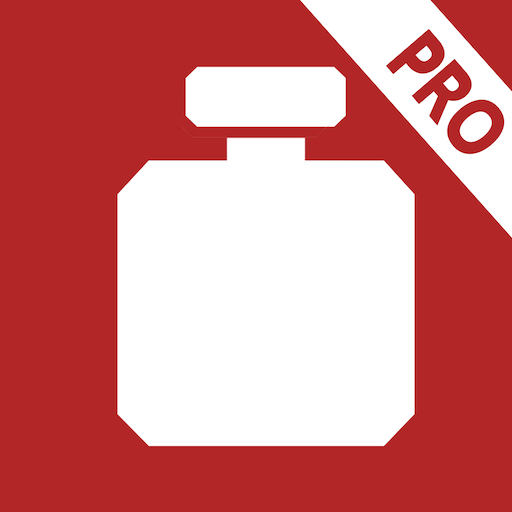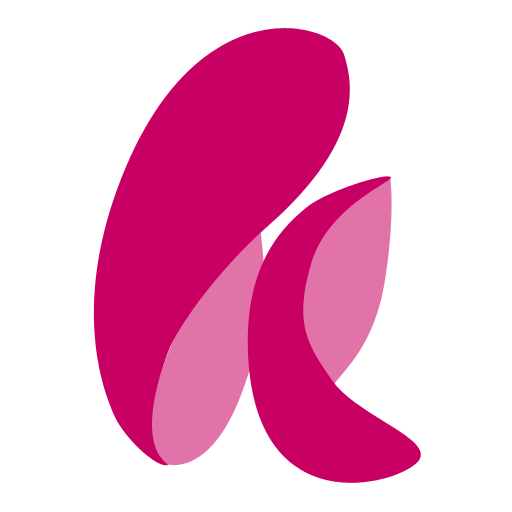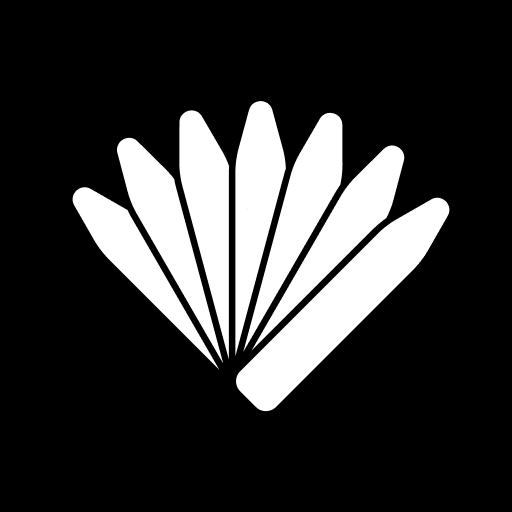
Sommelier du Parfum
美容时尚 | Sommelier du Parfum
在電腦上使用BlueStacks –受到5億以上的遊戲玩家所信任的Android遊戲平台。
Play Sommelier du Parfum on PC
Sommelier du Parfum, the in-depth guide into the perfume world. Find the perfume you have always been looking for and ideal gifts for your friends.
Wherever you are, whatever your level of expertise, Sommelier du Parfum learns about your tastes and:
* Creates a bespoke selection of the best matching scents - out of over 10,000
* Finds the closest stores where you can test them: inventories of over 5,000 stores just in the US, form large chains - Ulta, Sephora, Belk, Macy’s to niche perfume stores
* Teaches you how fragrances are created and how to get the most out your scents
New to scents? Sommelier du Parfum walks you through the smells of ordinary life to let you discover your tastes. By reviewing fragrances in perfume stores, Sommelier du Parfum will deepen its knowledge of your preferences and come up with increasingly accurate recommendations.
Already a perfume freak? Discover the compositions, recommended usage and resellers of your favorite brands and fragrances. Keep track of all the new releases from popular brands such as Dior, Chanel, Guerlain, Lancôme, Gucci, Hermès, Armani, Dolce&Gabbana as well as more confidential ones.
————
Sommelier du Parfum is an independent, free & ads-free, research-based app.
Wherever you are, whatever your level of expertise, Sommelier du Parfum learns about your tastes and:
* Creates a bespoke selection of the best matching scents - out of over 10,000
* Finds the closest stores where you can test them: inventories of over 5,000 stores just in the US, form large chains - Ulta, Sephora, Belk, Macy’s to niche perfume stores
* Teaches you how fragrances are created and how to get the most out your scents
New to scents? Sommelier du Parfum walks you through the smells of ordinary life to let you discover your tastes. By reviewing fragrances in perfume stores, Sommelier du Parfum will deepen its knowledge of your preferences and come up with increasingly accurate recommendations.
Already a perfume freak? Discover the compositions, recommended usage and resellers of your favorite brands and fragrances. Keep track of all the new releases from popular brands such as Dior, Chanel, Guerlain, Lancôme, Gucci, Hermès, Armani, Dolce&Gabbana as well as more confidential ones.
————
Sommelier du Parfum is an independent, free & ads-free, research-based app.
在電腦上遊玩Sommelier du Parfum . 輕易上手.
-
在您的電腦上下載並安裝BlueStacks
-
完成Google登入後即可訪問Play商店,或等你需要訪問Play商店十再登入
-
在右上角的搜索欄中尋找 Sommelier du Parfum
-
點擊以從搜索結果中安裝 Sommelier du Parfum
-
完成Google登入(如果您跳過了步驟2),以安裝 Sommelier du Parfum
-
在首頁畫面中點擊 Sommelier du Parfum 圖標來啟動遊戲