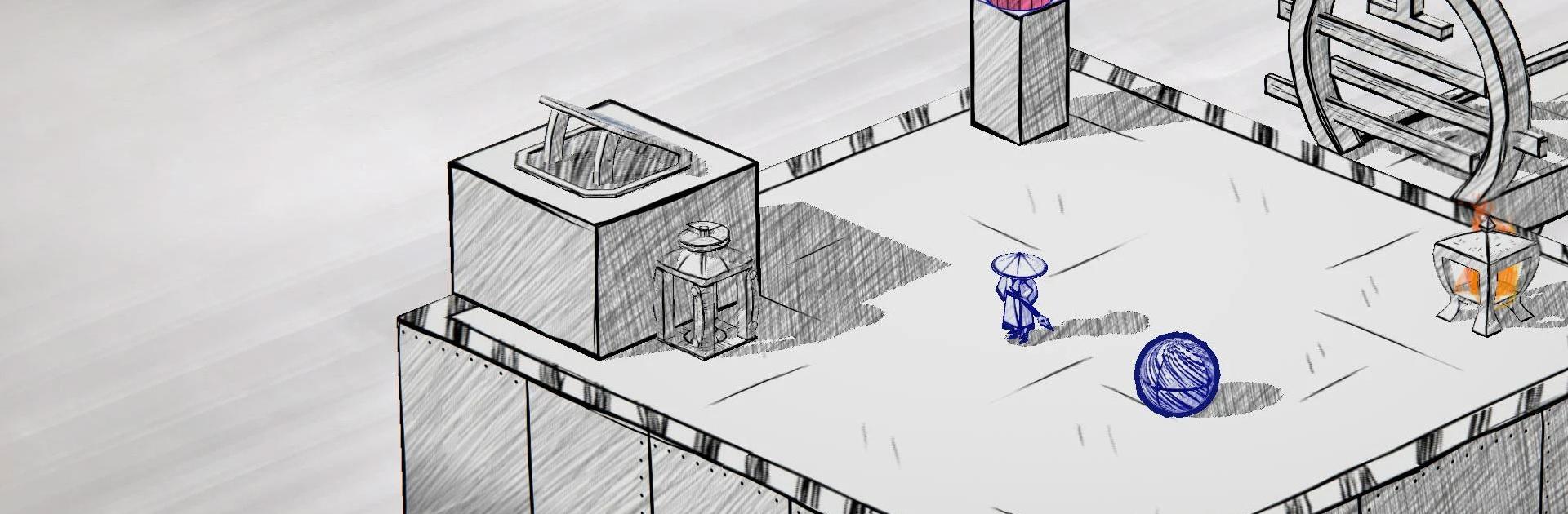

Inked
Gioca su PC con BlueStacks: la piattaforma di gioco Android, considerata affidabile da oltre 500 milioni di giocatori.
Pagina modificata il: 19 lug 2022
Play Inked on PC or Mac
Inked is a Puzzle Game developed by Nuverse. BlueStacks app player is the best platform to play this Android Game on your PC or Mac for an immersive Android experience.
Download Inked on PC with BlueStacks and explore a tale of love and hope told through an entirely novel and unconventional gameplay loop. Guide the nameless hero on a globetrotting adventure brought to life with a distinct paper aesthetic. Complete puzzle challenges and risk everything you love for adventure!
Step into a unique world with a style all its own. Complete fun and challenging puzzles as you explore different continents, all to help our nameless Samurai protagonist find his lost love.
Be moved by a sweeping, beautiful soundtrack that will set the mood for an atmospheric and unforgettable puzzle adventure.
Download Inked on PC with BlueStacks and dive into an immersive, expansive world etched out in gorgeous ballpoint pen drawings. Dive into a heartwarming story that will instill you with hope.
Gioca Inked su PC. È facile iniziare.
-
Scarica e installa BlueStacks sul tuo PC
-
Completa l'accesso a Google per accedere al Play Store o eseguilo in un secondo momento
-
Cerca Inked nella barra di ricerca nell'angolo in alto a destra
-
Fai clic per installare Inked dai risultati della ricerca
-
Completa l'accesso a Google (se hai saltato il passaggio 2) per installare Inked
-
Fai clic sull'icona Inked nella schermata principale per iniziare a giocare




