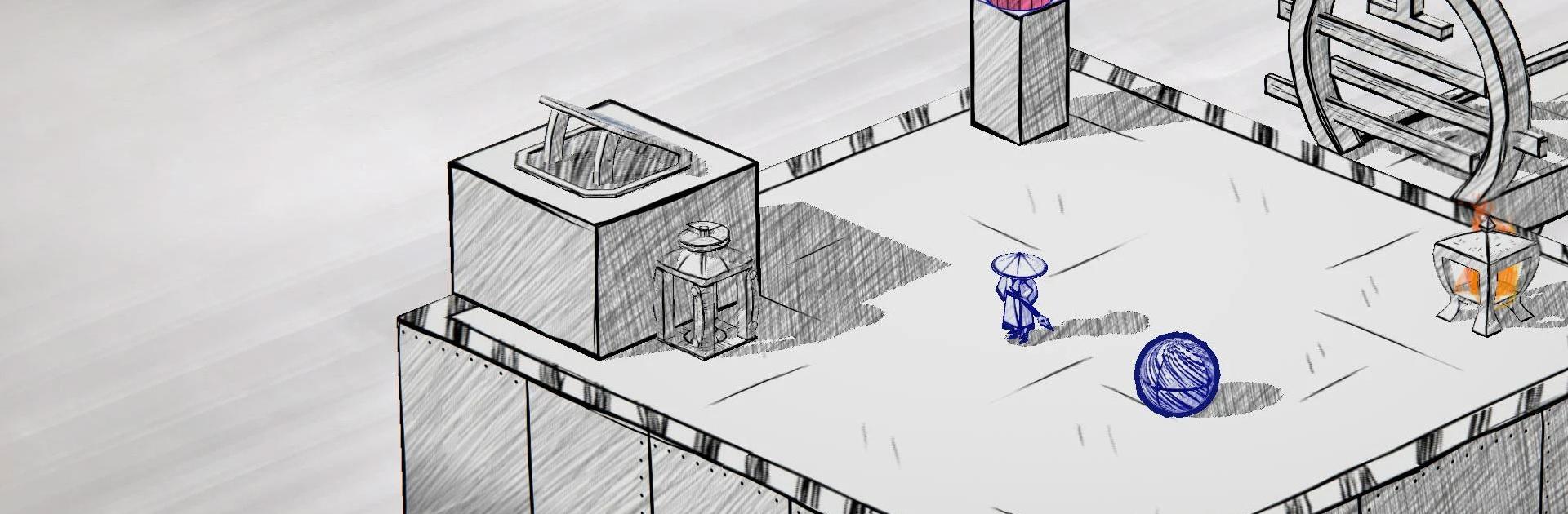

Inked
BlueStacksを使ってPCでプレイ - 5憶以上のユーザーが愛用している高機能Androidゲーミングプラットフォーム
Play Inked on PC or Mac
Inked is a Puzzle Game developed by Nuverse. BlueStacks app player is the best platform to play this Android Game on your PC or Mac for an immersive Android experience.
Download Inked on PC with BlueStacks and explore a tale of love and hope told through an entirely novel and unconventional gameplay loop. Guide the nameless hero on a globetrotting adventure brought to life with a distinct paper aesthetic. Complete puzzle challenges and risk everything you love for adventure!
Step into a unique world with a style all its own. Complete fun and challenging puzzles as you explore different continents, all to help our nameless Samurai protagonist find his lost love.
Be moved by a sweeping, beautiful soundtrack that will set the mood for an atmospheric and unforgettable puzzle adventure.
Download Inked on PC with BlueStacks and dive into an immersive, expansive world etched out in gorgeous ballpoint pen drawings. Dive into a heartwarming story that will instill you with hope.
InkedをPCでプレイ
-
BlueStacksをダウンロードしてPCにインストールします。
-
GoogleにサインインしてGoogle Play ストアにアクセスします。(こちらの操作は後で行っても問題ありません)
-
右上の検索バーにInkedを入力して検索します。
-
クリックして検索結果からInkedをインストールします。
-
Googleサインインを完了してInkedをインストールします。※手順2を飛ばしていた場合
-
ホーム画面にてInkedのアイコンをクリックしてアプリを起動します。




