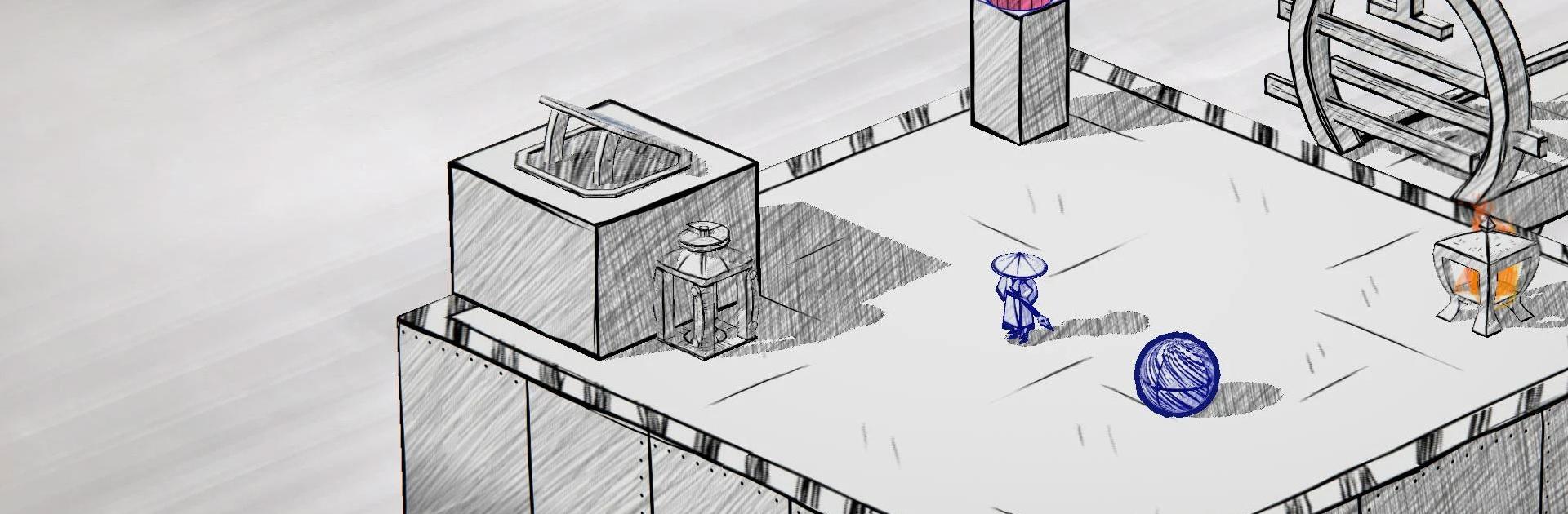

Inked
Jogue no PC com BlueStacks - A Plataforma de Jogos Android, confiada por mais de 500 milhões de jogadores.
Página modificada em: 19 de jul. de 2022
Play Inked on PC or Mac
Inked is a Puzzle Game developed by Nuverse. BlueStacks app player is the best platform to play this Android Game on your PC or Mac for an immersive Android experience.
Download Inked on PC with BlueStacks and explore a tale of love and hope told through an entirely novel and unconventional gameplay loop. Guide the nameless hero on a globetrotting adventure brought to life with a distinct paper aesthetic. Complete puzzle challenges and risk everything you love for adventure!
Step into a unique world with a style all its own. Complete fun and challenging puzzles as you explore different continents, all to help our nameless Samurai protagonist find his lost love.
Be moved by a sweeping, beautiful soundtrack that will set the mood for an atmospheric and unforgettable puzzle adventure.
Download Inked on PC with BlueStacks and dive into an immersive, expansive world etched out in gorgeous ballpoint pen drawings. Dive into a heartwarming story that will instill you with hope.
Jogue Inked no PC. É fácil começar.
-
Baixe e instale o BlueStacks no seu PC
-
Conclua o login do Google para acessar a Play Store ou faça isso mais tarde
-
Procure por Inked na barra de pesquisa no canto superior direito
-
Clique para instalar Inked a partir dos resultados da pesquisa
-
Conclua o login do Google (caso você pulou a etapa 2) para instalar o Inked
-
Clique no ícone do Inked na tela inicial para começar a jogar




