
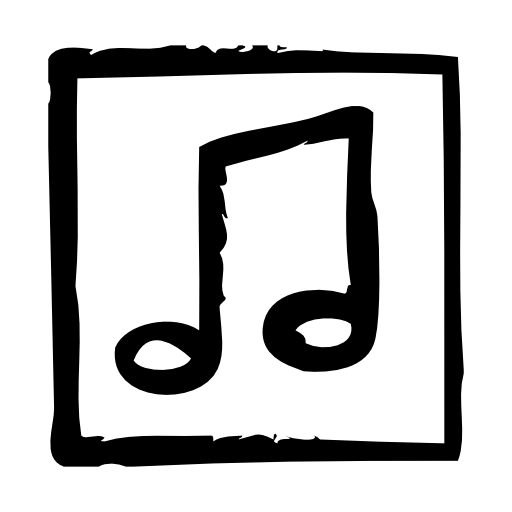
SongbookPro
Music & Audio | Songbook Systems Limited
5억명 이상의 게이머가 신뢰하는 안드로이드 게임 플랫폼 BlueStacks으로 PC에서 플레이하세요.
Play SongbookPro on PC
SongbookPro replaces all the hassle of carrying and organizing your chord charts, lyric sheets and songbooks with a simple app on your laptop or tablet.
A fantastic tool for guitarists, bassists, vocalists or anybody using chord charts, lyrics, sheet music or heavy songbooks, SongbookPro easily allows you to get rid of all that paper by displaying your music in a flexible, easy to read format.
Features include:
- All your songs together in one universal digital songbook
- Displays chords and lyrics clearly and concisely for easy playing
- Full pdf support for playing from sheet music
- Grouping songs into sets for easy switching between songs when playing live
- Quick and easy key and capo adjustments
- Import songs in ChordPro or onsong formats, as PDF documents or directly from UltimateGuitar.com and WorshipTogether.com
- Simple sharing of songs and sets between SongbookPro users
- Share and sync your songbook between platforms with apps for Android, iOS, Windows 10 and Amazon Fire.
Please note that SongbookPro is free to try out, however you will be limited to 12 songs in your library and online sync will is disabled until you choose to buy the full app through a small in-app purchase.
A fantastic tool for guitarists, bassists, vocalists or anybody using chord charts, lyrics, sheet music or heavy songbooks, SongbookPro easily allows you to get rid of all that paper by displaying your music in a flexible, easy to read format.
Features include:
- All your songs together in one universal digital songbook
- Displays chords and lyrics clearly and concisely for easy playing
- Full pdf support for playing from sheet music
- Grouping songs into sets for easy switching between songs when playing live
- Quick and easy key and capo adjustments
- Import songs in ChordPro or onsong formats, as PDF documents or directly from UltimateGuitar.com and WorshipTogether.com
- Simple sharing of songs and sets between SongbookPro users
- Share and sync your songbook between platforms with apps for Android, iOS, Windows 10 and Amazon Fire.
Please note that SongbookPro is free to try out, however you will be limited to 12 songs in your library and online sync will is disabled until you choose to buy the full app through a small in-app purchase.
PC에서 SongbookPro 플레이해보세요.
-
BlueStacks 다운로드하고 설치
-
Google Play 스토어에 로그인 하기(나중에 진행가능)
-
오른쪽 상단 코너에 SongbookPro 검색
-
검색 결과 중 SongbookPro 선택하여 설치
-
구글 로그인 진행(만약 2단계를 지나갔을 경우) 후 SongbookPro 설치
-
메인 홈화면에서 SongbookPro 선택하여 실행



