
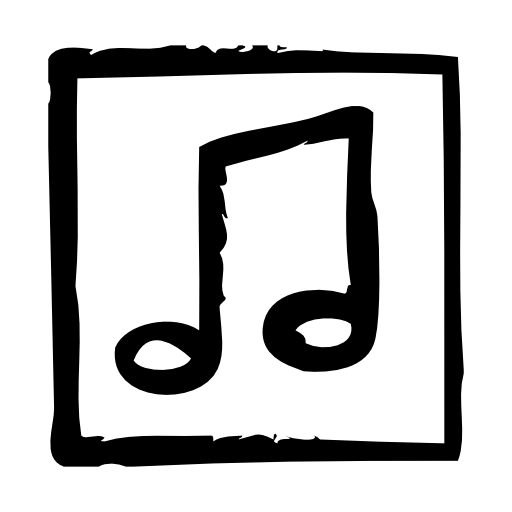
SongbookPro
Jogue no PC com BlueStacks - A Plataforma de Jogos Android, confiada por mais de 500 milhões de jogadores.
Página modificada em: 4 de fev. de 2025
Play SongbookPro on PC
A fantastic tool for guitarists, bassists, vocalists or anybody using chord charts, lyrics, sheet music or heavy songbooks, SongbookPro easily allows you to get rid of all that paper by displaying your music in a flexible, easy to read format.
Features include:
- All your songs together in one universal digital songbook
- Displays chords and lyrics clearly and concisely for easy playing
- Full pdf support for playing from sheet music
- Grouping songs into sets for easy switching between songs when playing live
- Quick and easy key and capo adjustments
- Import songs in ChordPro or onsong formats, as PDF documents or directly from UltimateGuitar.com and WorshipTogether.com
- Simple sharing of songs and sets between SongbookPro users
- Share and sync your songbook between platforms with apps for Android, iOS, Windows 10 and Amazon Fire.
Please note that SongbookPro is free to try out, however you will be limited to 12 songs in your library and online sync will is disabled until you choose to buy the full app through a small in-app purchase.
Jogue SongbookPro no PC. É fácil começar.
-
Baixe e instale o BlueStacks no seu PC
-
Conclua o login do Google para acessar a Play Store ou faça isso mais tarde
-
Procure por SongbookPro na barra de pesquisa no canto superior direito
-
Clique para instalar SongbookPro a partir dos resultados da pesquisa
-
Conclua o login do Google (caso você pulou a etapa 2) para instalar o SongbookPro
-
Clique no ícone do SongbookPro na tela inicial para começar a jogar



