
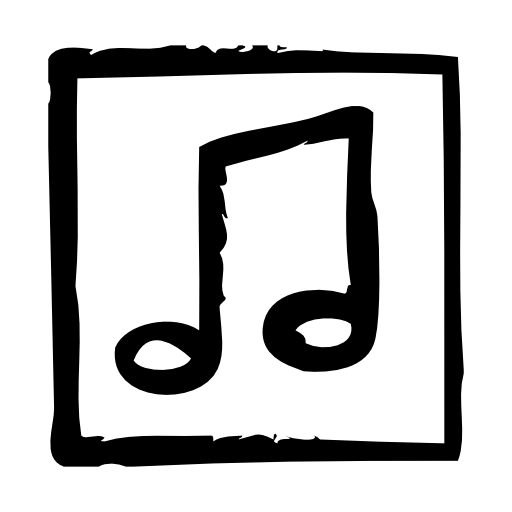
SongbookPro
Music & Audio | Songbook Systems Limited
在電腦上使用BlueStacks –受到5億以上的遊戲玩家所信任的Android遊戲平台。
Play SongbookPro on PC
SongbookPro replaces all the hassle of carrying and organizing your chord charts, lyric sheets and songbooks with a simple app on your laptop or tablet.
A fantastic tool for guitarists, bassists, vocalists or anybody using chord charts, lyrics, sheet music or heavy songbooks, SongbookPro easily allows you to get rid of all that paper by displaying your music in a flexible, easy to read format.
Features include:
- All your songs together in one universal digital songbook
- Displays chords and lyrics clearly and concisely for easy playing
- Full pdf support for playing from sheet music
- Grouping songs into sets for easy switching between songs when playing live
- Quick and easy key and capo adjustments
- Import songs in ChordPro or onsong formats, as PDF documents or directly from UltimateGuitar.com and WorshipTogether.com
- Simple sharing of songs and sets between SongbookPro users
- Share and sync your songbook between platforms with apps for Android, iOS, Windows 10 and Amazon Fire.
Please note that SongbookPro is free to try out, however you will be limited to 12 songs in your library and online sync will is disabled until you choose to buy the full app through a small in-app purchase.
A fantastic tool for guitarists, bassists, vocalists or anybody using chord charts, lyrics, sheet music or heavy songbooks, SongbookPro easily allows you to get rid of all that paper by displaying your music in a flexible, easy to read format.
Features include:
- All your songs together in one universal digital songbook
- Displays chords and lyrics clearly and concisely for easy playing
- Full pdf support for playing from sheet music
- Grouping songs into sets for easy switching between songs when playing live
- Quick and easy key and capo adjustments
- Import songs in ChordPro or onsong formats, as PDF documents or directly from UltimateGuitar.com and WorshipTogether.com
- Simple sharing of songs and sets between SongbookPro users
- Share and sync your songbook between platforms with apps for Android, iOS, Windows 10 and Amazon Fire.
Please note that SongbookPro is free to try out, however you will be limited to 12 songs in your library and online sync will is disabled until you choose to buy the full app through a small in-app purchase.
在電腦上遊玩SongbookPro . 輕易上手.
-
在您的電腦上下載並安裝BlueStacks
-
完成Google登入後即可訪問Play商店,或等你需要訪問Play商店十再登入
-
在右上角的搜索欄中尋找 SongbookPro
-
點擊以從搜索結果中安裝 SongbookPro
-
完成Google登入(如果您跳過了步驟2),以安裝 SongbookPro
-
在首頁畫面中點擊 SongbookPro 圖標來啟動遊戲



